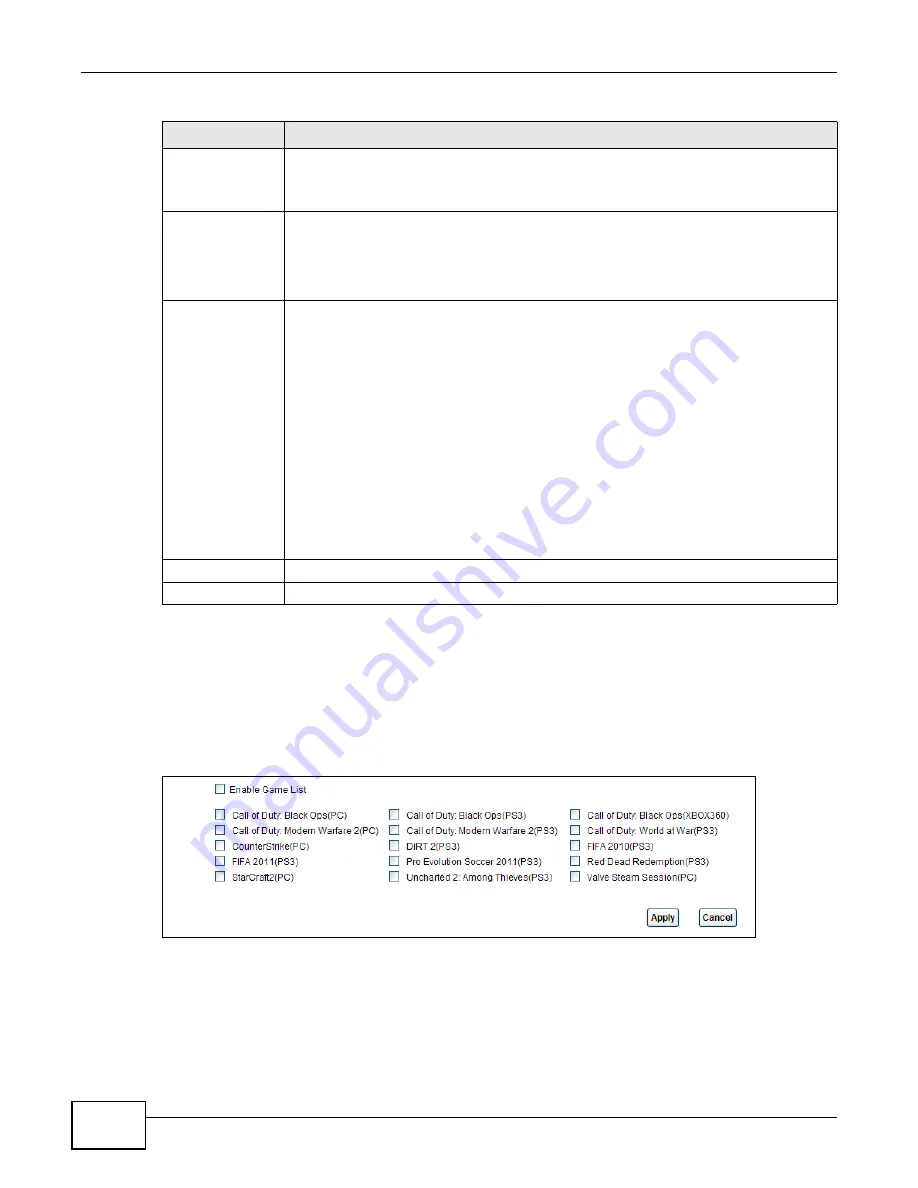
Chapter 10 Quality of Service (QoS)
AMG1312-T Series User’s Guide
144
10.5 The QoS Game List Screen
Use this screen to give priority to traffic for specific games. Click
Network Setting > QoS > Game
List
to open the screen as shown next.
Figure 68
Network Setting > QoS > Game List
Type Of
Service Mark
Select a type of service to re-assign the priority level to matched traffic.
Available options are:
Normal service
,
Minimize delay
,
Maximize throughput
,
Maximize reliability
and
Minimize monetary cost
.
DSCP
Mark(0~63)
This field is available only when you select
IP
in the
Ether Type
field.
If you select
Mark
, enter a DSCP value with which the AMG1312-T Series replaces the
DSCP field in the packets.
If you select
Unchange
, the AMG1312-T Series keep the DSCP field in the packets.
802.1Q Tag
If you select
Remark
, select a priority level
(in the
Ethernet Priority
field) and enter a
VLAN ID number (in the
VLAN ID
field) with which the AMG1312-T Series replaces the
IEEE 802.1p priority field and VLAN ID of the frames.
If you select
Remove
, the AMG1312-T Series deletes the VLAN ID of the frames before
forwarding them out.
If you select
Add
, the AMG1312-T Series treat all matched traffic untagged and add a
second priority level and VLAN ID that you specify in the
Ethernet Priority
and
VLAN
ID
fields.
If you select
Same
, the AMG1312-T Series keep the Ethernet Priority and VLAN ID in the
packets.
To configure the Ethernet Priority, you can either select a priority number in the first
drop-down list box (7 is the highest and 0 is the lowest priority) or select an application
from the second drop-down list box which automatically maps to the corresponding
priority number. (Key Net Traffic: 7; Voice: 6; Video: 5;IGMP: 4; Key Data: 3)
OK
Click
OK
to save your changes.
Cancel
Click
Cancel
to exit this screen without saving.
Table 47
QoS > Class Setup Add/Edit (continued)
LABEL
DESCRIPTION
Содержание AMG1312-T Series
Страница 12: ...12 PART I User s Guide ...
Страница 13: ...13 ...
Страница 58: ...Chapter 4 Tutorials AMG1312 T Series User s Guide 58 Tutorial Advanced QoS Class Setup ...
Страница 61: ...61 PART II Technical Reference ...
Страница 62: ...62 ...
Страница 141: ...Chapter 10 Quality of Service QoS AMG1312 T Series User s Guide 141 Figure 67 QoS Class Setup Add Edit ...






























