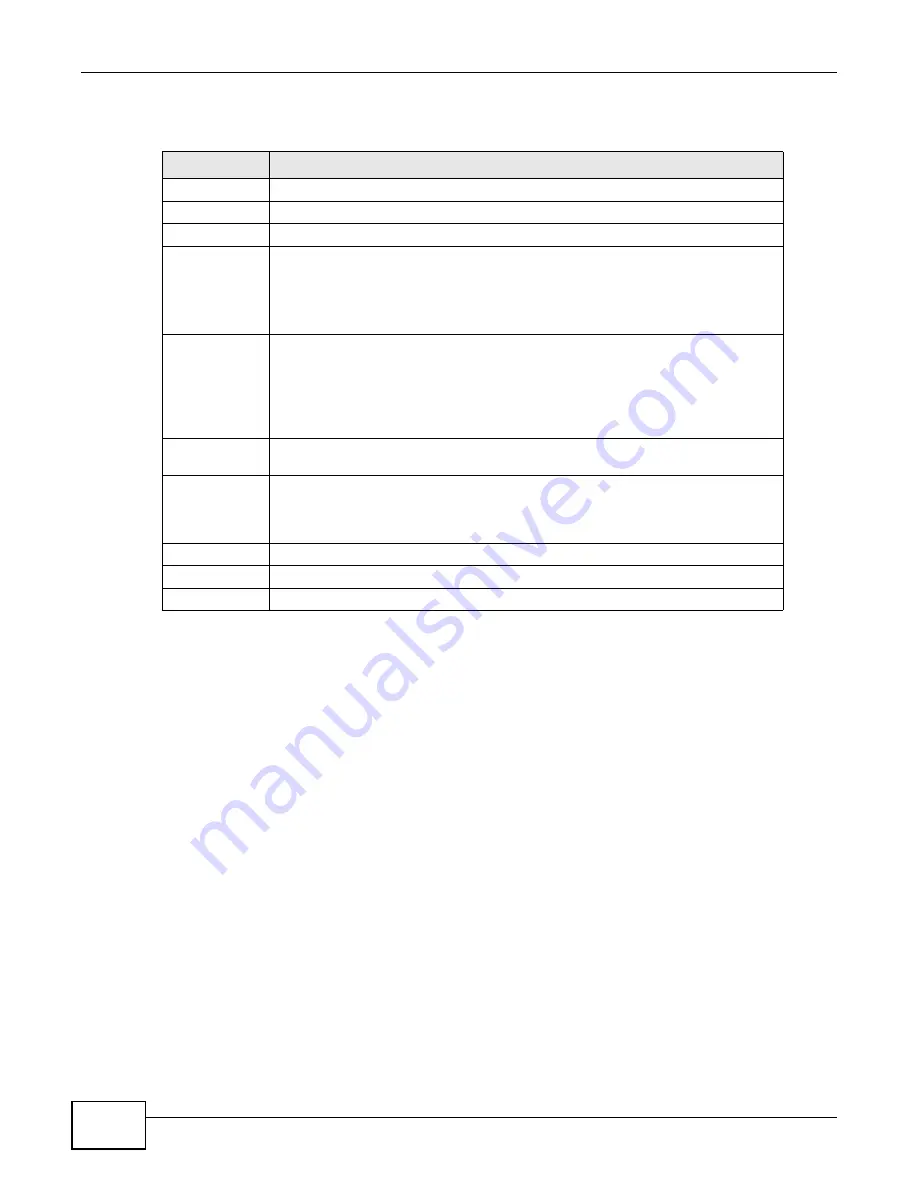
Chapter 9 Network Address Translation (NAT)
AMG1202-T10A User’s Guide
132
The following table describes the fields in this screen.
9.4 The Address Mapping Screen
Note: The
Address Mapping
screen is available only when you select
Full Feature
in
the
NAT > General
screen.
Ordering your rules is important because the ZyXEL Device applies the rules in the order that you
specify. When a rule matches the current packet, the ZyXEL Device takes the corresponding action
and the remaining rules are ignored. If there are any empty rules before your new configured rule,
your configured rule will be pushed up by that number of empty rules. For example, if you have
already configured rules 1 to 6 in your current set and now you configure rule number 9. In the set
summary screen, the new rule will be rule 7, not 9. Now if you delete rule 4, rules 5 to 7 will be
pushed up by 1 rule, so old rules 5, 6 and 7 become new rules 4, 5 and 6.
Table 43
Network > NAT > Port Forwarding: Edit
LABEL
DESCRIPTION
Rule Setup
Active
Click this check box to enable the rule.
Service Name
Enter a name to identify this port-forwarding rule.
Start Port
Enter a port number in this field.
To forward only one port, enter the port number again in the
End Port
field.
To forward a series of ports, enter the start port number here and the end port
number in the
End Port
field.
End Port
Enter a port number in this field.
To forward only one port, enter the port number again in the
Start
Port
field
above and then enter it again in this field.
To forward a series of ports, enter the last port number in a series that begins with
the port number in the
Start Port
field above.
Server IP
Address
Enter the inside IP address of the server here.
Port Translation
Start / End Port
Enter the start port number here to which you want the device to translate the
incoming port. For a range of ports, you only need to enter the first number of the
range to which you want the incoming ports translated, the device automatically
calculates the last port of the translated port range.
Back
Click this to return to the previous screen without saving.
Apply
Click this to save your changes.
Cancel
Click this to restore your previously saved settings.
Содержание AMG1202-T10A
Страница 2: ......
Страница 6: ...Document Conventions AMG1202 T10A User s Guide 6 Server Firewall Telephone Router Switch ...
Страница 8: ...Safety Warnings AMG1202 T10A User s Guide 8 ...
Страница 10: ...Contents Overview AMG1202 T10A User s Guide 10 ...
Страница 18: ...Table of Contents AMG1202 T10A User s Guide 18 ...
Страница 19: ...19 PART I User s Guide ...
Страница 20: ...20 ...
Страница 26: ...Chapter 1 Introduction AMG1202 T10A User s Guide 26 ...
Страница 32: ...Chapter 2 The Web Configurator AMG1202 T10A User s Guide 32 ...
Страница 36: ...Chapter 3 Status Screens AMG1202 T10A User s Guide 36 ...
Страница 53: ...53 PART II Technical Reference ...
Страница 54: ...54 ...
Страница 84: ...Chapter 6 WAN Setup AMG1202 T10A User s Guide 84 ...
Страница 96: ...Chapter 7 LAN Setup AMG1202 T10A User s Guide 96 ...
Страница 126: ...Chapter 8 Wireless LAN AMG1202 T10A User s Guide 126 ...
Страница 142: ...Chapter 10 Firewall AMG1202 T10A User s Guide 142 ...
Страница 148: ...Chapter 11 Filters AMG1202 T10A User s Guide 148 ...
Страница 152: ...Chapter 12 Static Route AMG1202 T10A User s Guide 152 ...
Страница 158: ...Chapter 13 802 1Q 1P AMG1202 T10A User s Guide 158 ...
Страница 166: ...Chapter 14 Quality of Service QoS AMG1202 T10A User s Guide 166 ...
Страница 202: ...Chapter 19 Logs AMG1202 T10A User s Guide 202 ...
Страница 223: ...Chapter 23 Product Specifications AMG1202 T10A User s Guide 223 ...
Страница 224: ...Chapter 23 Product Specifications AMG1202 T10A User s Guide 224 ...
Страница 264: ...Appendix C Pop up Windows JavaScripts and Java Permissions AMG1202 T10A User s Guide 264 ...
Страница 278: ...Appendix D Wireless LANs AMG1202 T10A User s Guide 278 ...
Страница 286: ...Appendix F Legal Information AMG1202 T10A User s Guide 286 ...
Страница 294: ...Index AMG1202 T10A User s Guide 294 ...
Страница 295: ...Index AMG1202 T10A User s Guide 295 ...
Страница 296: ...Index AMG1202 T10A User s Guide 296 ...






























