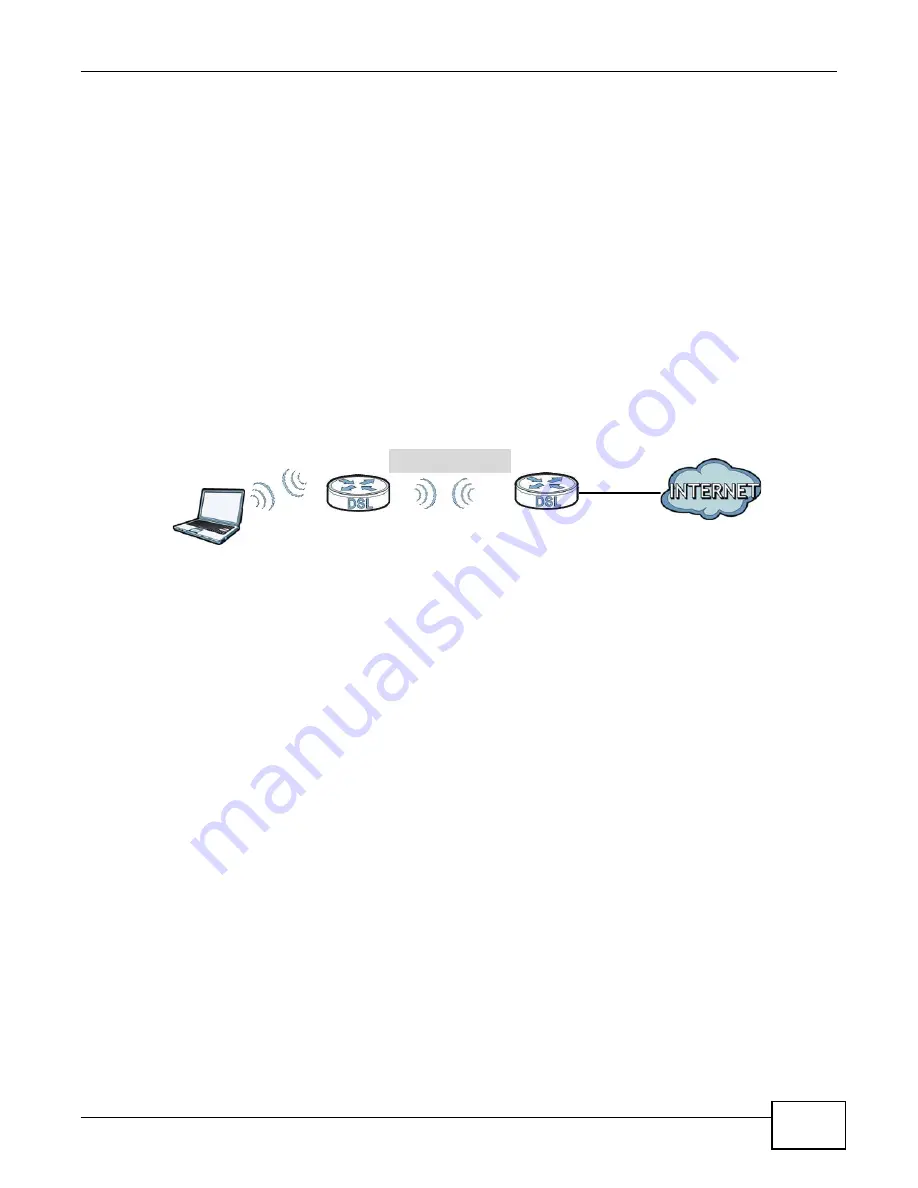
Chapter 7 Wireless LAN
AMG1302/AMG1202-TSeries User’s Guide
113
• MBSSID should not replace but rather be used in conjunction with 802.1x security.
7.10.7 Wireless Distribution System (WDS)
The AMG1302/AMG1202-TSeries can act as a wireless network bridge and establish WDS (Wireless
Distribution System) links with other APs. You need to know the MAC addresses of the APs you want
to link to. Once the security settings of peer sides match one another, the connection between
devices is made.
At the time of writing, WDS security is compatible with other ZyXEL access points only. Refer to
your other access point’s documentation for details.
The following figure illustrates how WDS link works between APs. Notebook computer
A
is a
wireless client connecting to access point
AP 1
.
AP 1
has no wired Internet connection, but it can
establish a WDS link with access point
AP 2
, which has a wired Internet connection. When
AP 1
has a WDS link with
AP 2
, the notebook computer can access the Internet through
AP 2
.
Figure 41
WDS Link Example
7.10.8 WiFi Protected Setup (WPS)
Your AMG1302/AMG1202-TSeries supports WiFi Protected Setup (WPS), which is an easy way to set
up a secure wireless network. WPS is an industry standard specification, defined by the WiFi
Alliance.
WPS allows you to quickly set up a wireless network with strong security, without having to
configure security settings manually. Each WPS connection works between two devices. Both
devices must support WPS (check each device’s documentation to make sure).
Depending on the devices you have, you can either press a button (on the device itself, or in its
configuration utility) or enter a PIN (a unique Personal Identification Number that allows one device
to authenticate the other) in each of the two devices. When WPS is activated on a device, it has two
minutes to find another device that also has WPS activated. Then, the two devices connect and set
up a secure network by themselves.
7.10.8.1 Push Button Configuration
WPS Push Button Configuration (PBC) is initiated by pressing a button on each WPS-enabled
device, and allowing them to connect automatically. You do not need to enter any information.
Not every WPS-enabled device has a physical WPS button. Some may have a WPS PBC button in
their configuration utilities instead of or in addition to the physical button.
Take the following steps to set up WPS using the button.
1
Ensure that the two devices you want to set up are within wireless range of one another.
WDS
AP 2
AP 1
A
Содержание AMG1202-T series
Страница 4: ...Contents Overview AMG1302 AMG1202 TSeries User s Guide 4 ...
Страница 13: ...13 PART I User s Guide ...
Страница 14: ...14 ...
Страница 20: ...Chapter 1 Introduction AMG1302 AMG1202 TSeries User s Guide 20 ...
Страница 28: ...Chapter 2 Introducing the Web Configurator AMG1302 AMG1202 TSeries User s Guide 28 ...
Страница 61: ...Chapter 4 Tutorials AMG1302 AMG1202 TSeries User s Guide 61 Tutorial Advanced QoS Class Setup ...
Страница 64: ...Chapter 4 Tutorials AMG1302 AMG1202 TSeries User s Guide 64 ...
Страница 65: ...65 PART II Technical Reference ...
Страница 66: ...66 ...
Страница 72: ...Chapter 5 Connection Status and System Info Screens AMG1302 AMG1202 TSeries User s Guide 72 ...
Страница 120: ...Chapter 7 Wireless LAN AMG1302 AMG1202 TSeries User s Guide 120 ...
Страница 144: ...Chapter 10 Quality of Service QoS AMG1302 AMG1202 TSeries User s Guide 144 Figure 64 QoS Class Setup Add Edit ...
Страница 150: ...Chapter 10 Quality of Service QoS AMG1302 AMG1202 TSeries User s Guide 150 ...
Страница 160: ...Chapter 11 Network Address Translation NAT AMG1302 AMG1202 TSeries User s Guide 160 ...
Страница 172: ...Chapter 14 Filters AMG1302 AMG1202 TSeries User s Guide 172 ...
Страница 194: ...Chapter 16 Parental Control AMG1302 AMG1202 TSeries User s Guide 194 ...
Страница 200: ...Chapter 17 Certificate AMG1302 AMG1202 TSeries User s Guide 200 ...
Страница 206: ...Chapter 19 Traffic Status AMG1302 AMG1202 TSeries User s Guide 206 ...
Страница 208: ...Chapter 20 User Account AMG1302 AMG1202 TSeries User s Guide 208 ...
Страница 212: ...Chapter 21 TR 069 Client AMG1302 AMG1202 TSeries User s Guide 212 ...
Страница 216: ...Chapter 22 System Settings AMG1302 AMG1202 TSeries User s Guide 216 ...
Страница 222: ...Chapter 24 Backup Restore AMG1302 AMG1202 TSeries User s Guide 222 ...
Страница 234: ...Chapter 25 Remote Management AMG1302 AMG1202 TSeries User s Guide 234 ...
Страница 238: ...Chapter 26 Diagnostic AMG1302 AMG1202 TSeries User s Guide 238 ...
Страница 244: ...Chapter 27 Troubleshooting AMG1302 AMG1202 TSeries User s Guide 244 ...
Страница 280: ...Appendix C Pop up Windows JavaScripts and Java Permissions AMG1302 AMG1202 TSeries User s Guide 280 ...
Страница 294: ...Appendix D Wireless LANs AMG1302 AMG1202 TSeries User s Guide 294 ...
Страница 304: ...Appendix E IPv6 AMG1302 AMG1202 TSeries User s Guide 304 ...
Страница 320: ...Index AMG1302 AMG1202 TSeries User s Guide 320 ...






























