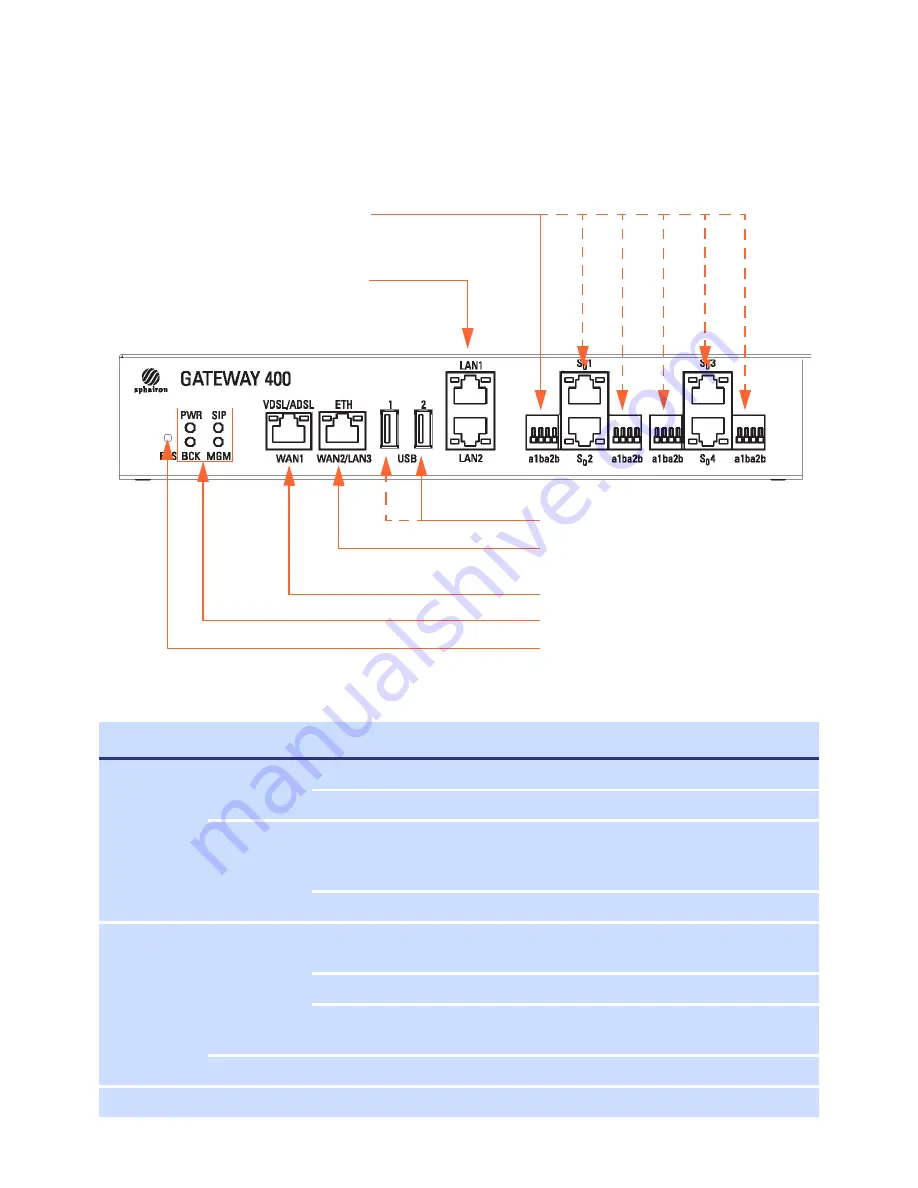
Gateway 400 User Guide | Your Gateway 400
12
2
Your Gateway 400
2.1
Indicators and Ports on the Front Panel
Meaning of the LEDs :
Name
Color
Status
Meaning
PWR
green
on/off
Power is present/absent.
flashing
Automatic detection of WAN interface.
red
on
Power-up procedure; the Gateway 400 is starting
up. The Gateway 400 will be operational after
approx. 1 minute.
flashing
Software is being updated.
SIP
green
on/off
SIP account is successfully registered/not
registered.
flashing slowly SIP account is being registered.
flashing
quickly (4 Hz)
Active ongoing call.
red
flashing
At least one SIP account registration has failed.
BCK
Currently without function.
RJ45 sockets or clamps for connect-
ing a telephone system or ISDN
telephones
RJ45 sockets for network devices
(e.g., computers)
USB host for USB devices
RJ45 socket for WANoE connection
or third network device.
RJ45 socket for DSL connection
LED indicators
Reset switch
Содержание 400
Страница 1: ...User Guide Gateway 400 ...
Страница 2: ......
Страница 7: ...7 11 Index 65 ...
Страница 8: ...8 ...
Страница 54: ...Gateway 400 User Guide Legal Notices 54 ...
Страница 58: ...Gateway 400 User Guide Passwords 58 Note More Notes ...
Страница 67: ......













































