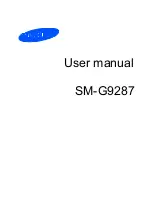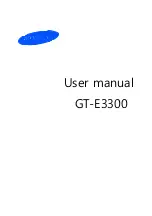17
Extending the Battery Life
Active applications, screen brightness levels, Bluetooth and Wi-Fi
usage and GPS functionality can drain your battery. You can
follow the helpful tips below to conserve your battery power:
Use the Battery saver feature in Settings.
Reduce the screen backlight time.
Lower the screen brightness.
Turn Wi-Fi, Bluetooth and auto-sync off when not in use.
Disable the GPS function when not in use. Most applications
using this function will periodically query the GPS satellites for
your current location, and each query drains your battery.
Powering On/Off
Press and hold the
Power
key to turn on your phone.
To power off, press and hold the
Power
key and touch
Power
off
.
NOTE:
If the phone freezes or takes too long to respond, you can press
and hold the
Power
key for about 10 seconds to restart the
phone.
Setting Up for the First Time
When you first power on your phone after you purchase it or
reset it to factory settings (see
Backup and Reset
), you need to
do some settings before using it.
Содержание Z983
Страница 1: ...1 Z983 User Manual ...
Страница 35: ...35 registered or not to answer incoming calls ...
Страница 74: ...74 3 Edit the VPN settings you want 4 Touch SAVE ...
Страница 87: ...87 Enable VoLTE 1 Touch the Home key Settings More 2 Touch Enhanced LTE Services to turn the feature on or off ...
Страница 95: ...95 3 Touch Unlink UNLINK ...
Страница 111: ...111 To create a calendar account touch Settings to create a corporate or Google account ...
Страница 128: ...128 of a video 2 Touch at the center to start playing Touch the video to view the playback controls ...