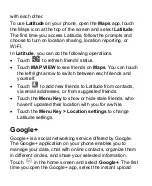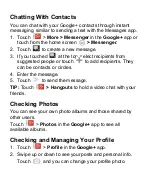Managing Playlists
1. Touch the
Playlists
tab in the music library to see all the
playlists.
2. Touch
next to a playlist and touch
Rename Playlist
or
Delete Playlist
in the menu that opens.
NOTE:
These options may not be available for certain
automatically created playlists, such as
Recently added
and
Favorite
.
Adding a Song to a Playlist
1. Touch
next to the song in the music library.
2. In the menu that opens, touch
Add to playlist
.
3. Touch the name of the playlist you want the song added
to.
Setting a Song as Ringtone
1. Touch
in the home screen and select
Music
to see
the music library.
NOTE:
If you are in the playback screen, touch
to
return to the music library.
2. Touch
next to a song in any list.
3. In the menu that opens, touch
Use as phone ringtone
.
TIP:
If the song is being played, you can touch the
Menu
Key > Use as ringtone
in the playback screen.
Содержание Z930L
Страница 1: ...Z930L User Manual ...
Страница 11: ...Gas Stations and Explosive Atmospheres 114 Blasting Caps and Areas 114 ...
Страница 12: ...Getting Started Overview ...