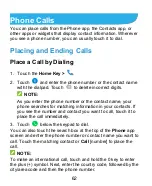68
Touch
(End current and answer)
to answer the
second call and end the first one.
Touch
to reject the second call.
Touch
to reject the second call and select a preset text
message or edit one to send to the caller.
To switch between two calls:
Touch
on the screen.
Set Up a Conference Call
With this feature, you can talk to two people at the same time.
1. Place the first call.
2. Once you have established the connection, touch
and
dial the second number. (This puts the first caller on hold.)
3.
When you’re connected to the second party, touch
.
If one of the people you called hangs up during your call, you and
the remaining caller stay connected. If you initiated the call and
are the first to hang up, all callers are disconnected.
To end the conference call, touch
.
Adjusting Your Call Settings
Set Contact Display Options
You can set the order of the contacts displayed in the
Содержание Z819L
Страница 1: ...1 Z819L User Manual ...
Страница 11: ...11 Radio Frequency Interference 165 Explosive Environments 166 Specifications 168 ...
Страница 13: ...13 Back Cover Speaker Charging micro USB Jack Headset Jack Back Camera Flash Power Key ...
Страница 85: ...85 separate 3 Touch Separate 4 Touch OK to confirm ...
Страница 97: ...97 Changing Message Settings Touch Settings in the Messaging screen to change messaging settings ...
Страница 145: ...145 About Phone View important phone information and legal information ...