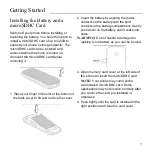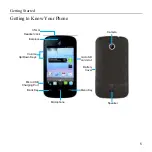Getting Started
3
terms of service. Tap
Next
to continue.
7. Tap
Finish
to complete the setup.
NOTE:
If the phone is not activated, it would
prompt you to connect to a Wi-Fi network
before asking you to sign in to a Google
account.
Locking/Unlocking the Screen and
Keys
Your phone allows you to quickly lock the
screen and keys (put the phone into Sleep
mode) when not in use, and also to turn the
screen back on and unlock it when you need it.
To lock the screen and keys:
To quickly turn the screen off and lock the
keys, press the
Power/Lock Key
.
NOTE:
To save battery power, the phone
automatically turns off the screen after a
certain period of time when you leave it idle.
You will still be able to receive messages and
calls while the phone screen is off.
To unlock the screen and keys:
1. Press the
Power/Lock Key
to turn the
screen on.
2. Long press screen
to unlock.
NOTE:
If you have set an unlock pattern, PIN,
or password for your phone (see
Personalizing
– Protecting Your Phone With Screen Locks
),
you’ll need to draw the pattern or enter the
PIN/password to unlock your screen.
Using the Touch Screen
Your phone’s touch screen lets you control
actions through a variety of touch gestures.
•
Tap
– When you want to type using the
on-screen keyboard, select items
on-screen (such as application and
settings icons), or press on-screen buttons,
simply tap them with your finger.
•
Tap and Hold
– To open the available
options for an item (for example, a
message or link in a web page), tap and
hold the item.
•
Swipe or Slide
– To swipe or slide means
to quickly drag your finger vertically or
horizontally across the screen.
•
Drag
– To drag, press and hold your finger
with some pressure before you start to
Содержание Z668C
Страница 1: ...Edition Time March 2014 Manual No Z8090161500MT Z668C User s Manual ...
Страница 18: ......
Страница 53: ...People 35 The contact information is separated into individual contacts in the list of contacts ...
Страница 69: ...Google 51 Tap and you can change your profile photo ...
Страница 73: ...Browser 55 To open the Browser settings screen press the Menu Key Settings ...
Страница 87: ...Play Music 69 6 Search for music ...