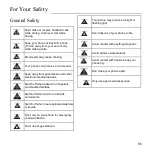For Your Safety
89
Full attention must be given to driving at all
times in order to reduce the risk of an accident.
Using a phone while driving (even with a
hands-free kit) can cause distraction and lead
to an accident. You must comply with local
laws and regulations restricting the use of
wireless devices while driving.
Operating Machinery
Full attention must be given to operating the
machinery in order to reduce the risk of an
accident.
Product Handling
General Statement on Handling
and Use
You alone are responsible for how you use
your phone and any consequences of its use.
You must always switch off your phone
wherever the use of a phone is prohibited. Use
of your phone is subject to safety measures
designed to protect users and their
environment.
• Always treat your phone and its
accessories with care and keep it in a clean
and dust-free place.
• Do not expose your phone or its
accessories to open flames or lit tobacco
products.
• Do not expose your phone or its
accessories to liquid, moisture, or high
humidity.
• Do not drop, throw, or try to bend your
phone or
its accessories.
• Do not use harsh chemicals, cleaning
solvents, or aerosols to clean the device or
its accessories.
• Do not paint your phone or its accessories.
• Do not attempt to disassemble your phone
or its accessories; only authorized
personnel can do so.
• Do not expose your phone or its
accessories to extreme temperatures,
minimum 23°F and maximum 122°F
(minimum -5°C and maximum 50°C).
• Please check local regulations for disposal
of electronic products.
• Do not carry your phone in your back
pocket as it could break when you sit down.
Small Children
Do not leave your phone and its accessories
within the reach of small children or allow them
to play with it.
They could hurt themselves or others, or could
accidentally damage the phone.
Your phone contains small parts with sharp
edges that may cause an injury or may
become detached and create a choking
hazard.
Содержание Z668C
Страница 1: ...Edition Time March 2014 Manual No Z8090161500MT Z668C User s Manual ...
Страница 18: ......
Страница 53: ...People 35 The contact information is separated into individual contacts in the list of contacts ...
Страница 69: ...Google 51 Tap and you can change your profile photo ...
Страница 73: ...Browser 55 To open the Browser settings screen press the Menu Key Settings ...
Страница 87: ...Play Music 69 6 Search for music ...