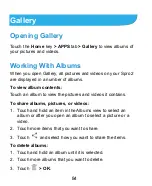88
Download From the Internet
You can download music files when browsing web pages. See
Downloading Files
.
Receive via Bluetooth
You can receive music files from other devices via Bluetooth.
See
Receive Data via Bluetooth
.
Receive via Wi-Fi Direct
You can receive music files from other devices via Wi-Fi Direct.
See
Receive Data via Wi-Fi Direct
.
Playing Your Music
Touch the
Home
key
> APPS
tab
>
Play
Music
. If you are
prompted, select an account to access its online music library.
The app searches your online library and your Spro 2 for music
and playlists before displaying your combined music library,
organized by
GENRES
,
ARTISTS
,
ALBUMS
and
SONGS
. You
can touch
>
My Library / Playlists
to view all the music and
playlists. To change views of your library, swipe left or right.
Touch a song to play it. When the song is playing, touch the
summary information at the bottom to display the playback
screen.
Содержание Spro 2
Страница 1: ...1 Spro 2 MF97B_T User Manual ...