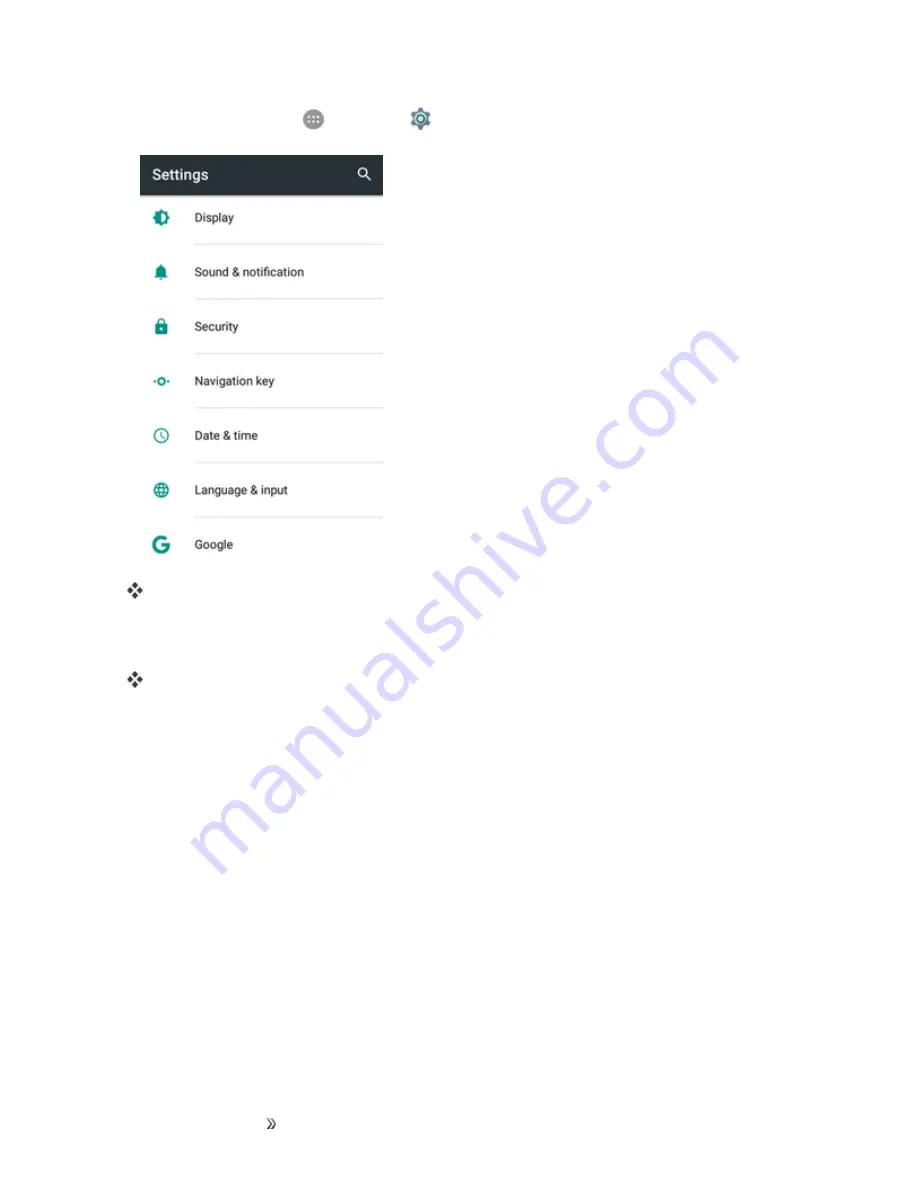
Apps and Entertainment
Productivity
184
1. From home, tap
Apps
>
Settings
>
Date & time
.
The Clock appears.
2. Tap to turn off the switch next to
Automatic date & time
and
Automatic time zone
, and then
set the date, time, and time zone as desired.
The date, time, and time zone will reflect your new settings.
Set Alarms
Set multiple alarms using your phone’s Clock app.
Содержание prestige 2
Страница 112: ...Making Connections Contacts 103 2 Tap Menu Import Export You will see the Import export contacts menu ...
Страница 128: ...Making Connections Messaging 119 2 Tap 3 Enter your search text and tap the search key on the keyboard ...
Страница 194: ...Apps and Entertainment Productivity 185 1 From home tap Apps Clock 2 Tap the Alarm tab and then tap Create alarm ...
Страница 256: ...Settings Accounts 247 4 Select your account settings The account options are updated ...






























