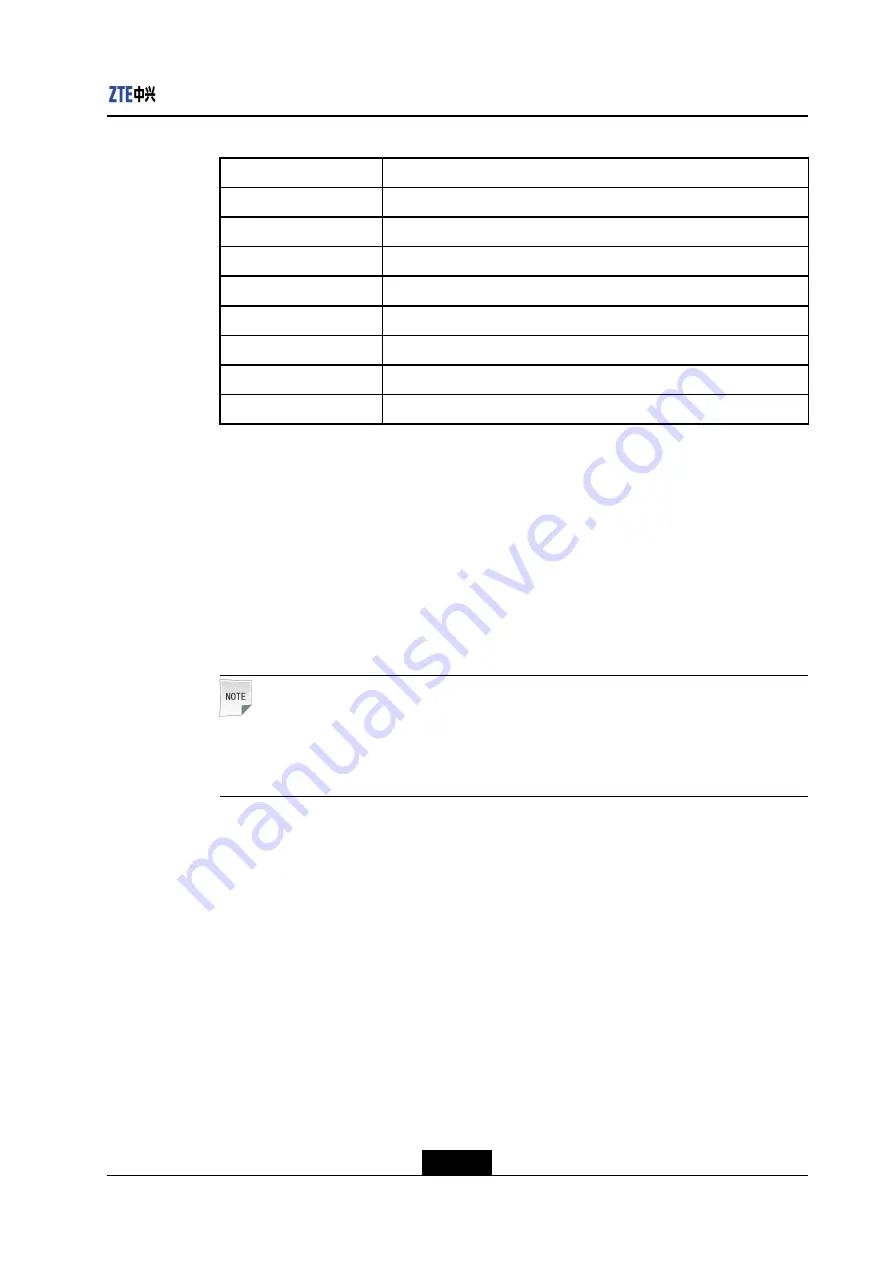
Chapter 7 Assembly Installation in a Cabinet
Table 7-1 Function Description of Jumpers
Jumper Location
Function
1
The first bit (least significant bit) of a rack number
2
The second bit of a rack number
3
The third bit of a rack number
4
The fourth bit (most significant bit) of a rack number
5
The first bit (least significant bit) of a shelf number
6
The second bit (most significant bit) of a shelf number
7
Diagnostic mode
8
Parity check bit (parity check includes diagnostic mode check)
Every bit indicates a one-bit binary number. If the jumper block is used, the value is 0.
If the jumper block is removed, the value is 1.
The total number of jumper blocks on eight bits can only be an odd number, for
example:
l
If the rack No. is 2, and the shelf No. is 2, the positions where jumper blocks are
needed are 1, 3, 4, 5, and 8.
l
If the rack No. is 3, and the shelf No. is 1, the positions where jumper blocks are
needed are 3, 4, and 6.
Note:
If there are two NCDM boards in a shelf, the two boards must have the same jumper
settings, and must be configured with the same rack and shelf information.
– End of Steps –
7.2 Installing Boards
The E4140 shelf backplane supports direct interconnection between the active and
standby slots through an Update channel, implementing the heartbeat function between
the active and standby slots. If a board provides two Update network ports that need to be
set with the heartbeat line, this board must be installed into the slot in an active/standby
relationship.
The E4140 shelf provides 14 physical slots, where slots 1 to 6 and slots 9 to 14 are
available for processing boards, and slots 7 and 8 are available for switching boards. For
the relationship between active and standby slots, see
.
7-3
SJ-20141121113158-006|2014-12-20 (R1.0)
ZTE Proprietary and Confidential






























