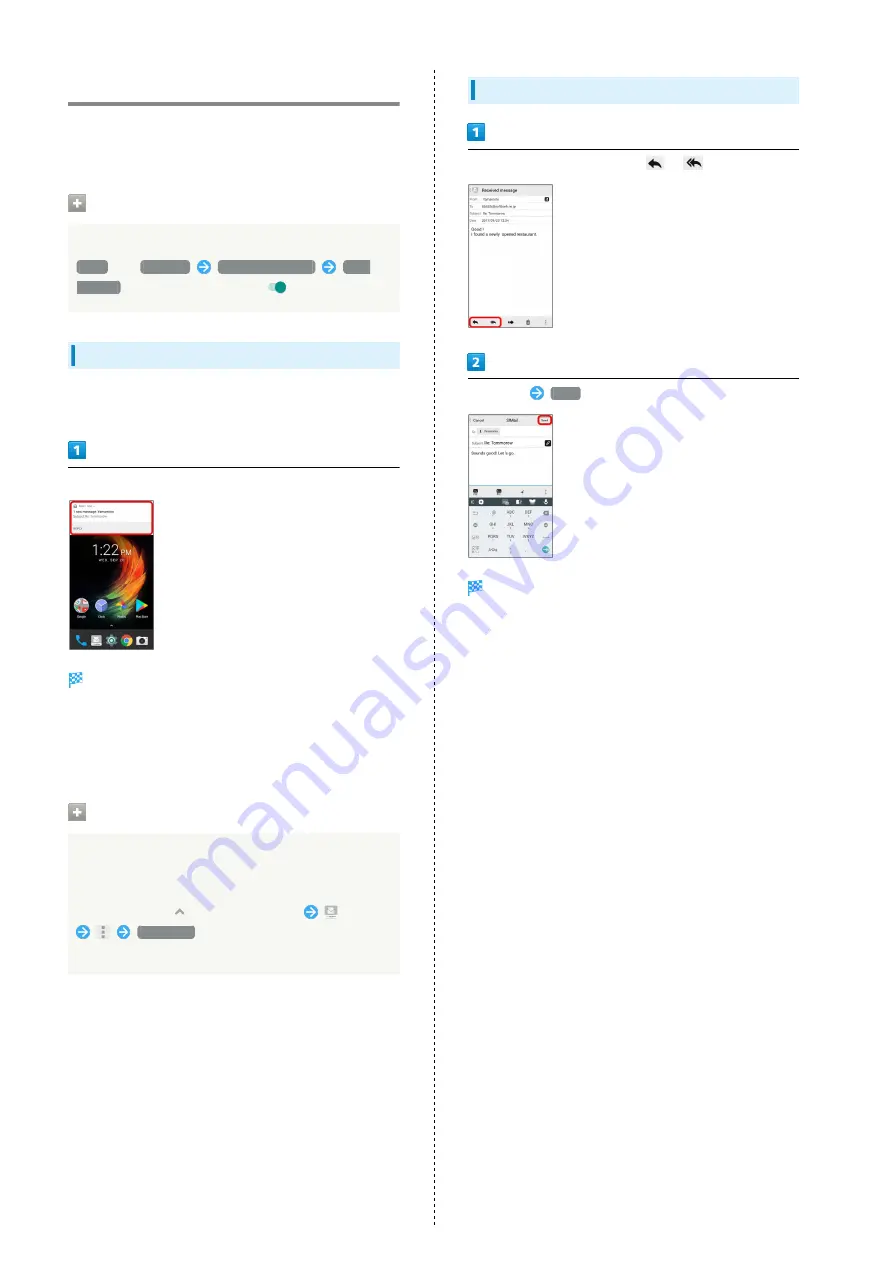
46
Opening & Replying to S! Mail/SMS
Handset receives S! Mail/SMS messages automatically by
default. Optionally, retrieve messages manually, and also
retrieve all messages stored on the server.
Receiving S! Mail/SMS during Roaming
To automatically receive S! Mail during roaming, Tap
More
in
Settings
Cellular networks
Data
roaming
to enable data roaming (
).
Opening New S! Mail/SMS
When message arrives, new message notification and
Notification Indicator appear.
Tap notice
Thread detail opens.
・To open new message from Notification Indicator, Drag
Status Bar down for Notifications Window, then Tap
corresponding notification.
・For two or more new messages, thread list opens.
Spam Mail
Set spam filtering to save messages from senders not in
Contacts to Spam. New mail notification does not appear.
To check messages saved to Spam thread list:
In Home Screen,
(Applications List)
(Mail)
Spam mail
・If confirmation appears, follow onscreen prompts.
Replying to S! Mail/SMS
In S! Mail/SMS message window,
/
Enter text
Send
Message is sent.
Содержание Libero 2
Страница 1: ...Libero 2 User Guide ...
Страница 2: ......
Страница 16: ...14 Pinch Spread Contact Display lightly then close widen fingers ...
Страница 32: ...30 ...
Страница 33: ...Handset Interface Home Screen Basics 32 Status Bar 32 Using Notifications Window Quick Settings 33 ...
Страница 37: ...Phone Placing Answering Calls 36 Optional Services 38 Using Contacts 40 ...
Страница 44: ...42 ...
Страница 53: ...Camera Capturing Still Images Videos 52 Viewing Captured Still Images Videos Photos 54 ...
Страница 58: ...56 ...
Страница 59: ...Music Listening to Music Play Music 58 ...
Страница 62: ...60 ...
Страница 63: ...Connectivity Connecting by Wi Fi 62 Using Bluetooth Function 63 ...
Страница 68: ...66 ...
Страница 69: ...Global Services Making Calls while Abroad 68 ...
Страница 72: ...70 ...
Страница 80: ...78 ...
Страница 81: ...For Assistance Specifications 80 Customer Service 80 ...
Страница 83: ...Safety Precautions Safety Precautions 82 Materials 91 Important Product Information 91 General Notes 94 ...
Страница 101: ......






























