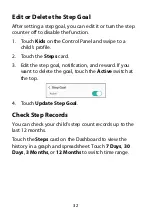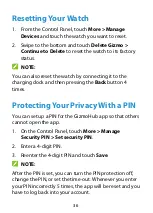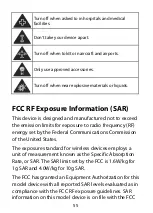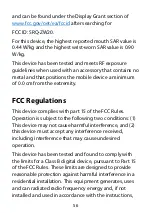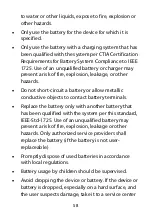43
Changing a Contact’s Picture
Contacts are displayed on the watch with pictures in
front of their names and relations. If the picture is not set
from the GizmoHub app, you can change the picture
from the watch.
1.
From the watch face, swipe left to the Contacts list.
2.
Touch and hold on the contact whose picture you
want to change, or touch the contact and touch
.
3.
Swipe up and down and touch the picture you like.
Sending Your Location
In addition to check your child’s location from the
GizmoHub app, your child can send their current location
to the GizmoHub by swiping down from the top of the
watch screen and touching
.
Guardians and Caregivers will receive an alert displaying
the watch’s location from their GizmoHub app.
Содержание Gizmowatch
Страница 1: ...User guide ...
Страница 11: ...11 Register as Guardian 1 Add your child s profile ...
Страница 13: ...13 6 When the app start to pair with the watch touch on the watch screen ...
Страница 18: ...18 Chat Notifications Call Location Step counter Call log Control panel To Do list Battery ...