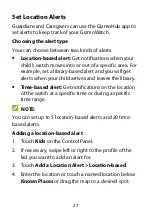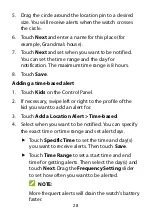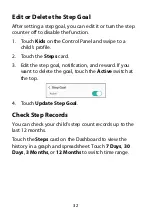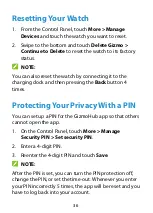34
Edit a To-Do
1.
Touch
Kids
on the Control Panel and swipe to the
child’s
To-Do List
card.
2.
Touch the task.
3.
Edit the task name, duration, recurrence, reward, and
alarm. You can also touch the
Active
switch at the
top to turn off the task.
4.
Touch
Save
.
Managing Watch Settings
You can manage some settings for your GizmoWatch
from the GizmoHub app.
From the Control Panel, touch
More > Manage Devices
and touch the watch you need. You can control settings
for:
•
Quiet Mode
•
Quiet Time
•
Auto-answer Calls
•
Ringtone
•
Touch Sound
•
Volume
•
Theme
Содержание Gizmowatch
Страница 1: ...User guide ...
Страница 11: ...11 Register as Guardian 1 Add your child s profile ...
Страница 13: ...13 6 When the app start to pair with the watch touch on the watch screen ...
Страница 18: ...18 Chat Notifications Call Location Step counter Call log Control panel To Do list Battery ...