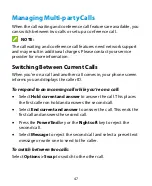49
Setting Phone Flip Action
You can answer a call simply by opening the flip phone.
1.
From the home screen, select
Menu > Settings > Call settings >
Flip open to answer
.
2.
Select
On
or
Off
to enable or disable the function.
Editing Quick Response to Rejected Callers
1.
From the home screen, select
Menu > Settings > Call settings >
Quick response
.
2.
Select a text message to edit it.
3.
Press the
OK
key to save the message.
Setting Speed Dials
You can press and hold the 1 through 9 keys from the home screen
to call the corresponding speed dial number.
The
1
key is reserved to speed dial your voicemail.
To assign a speed dial key:
1.
From the home screen, select
Menu > Settings > Call settings >
Speed dial
.
2.
Select a speed dial entry.
3.
Select a number from the contact list.