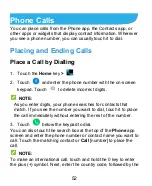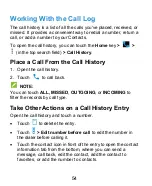56
Touch
to turn on or off the speaker.
Touch
to mute or unmute your microphone.
Touch
to make another call separately from the first call,
which is put on hold.
Touch
to switch to the keypad when you need to enter a
code (for example, the PIN for your voicemail or bank
account) during the call.
Touch
to do more options.
WARNING!
Because of higher volume levels, do not place the phone near
your ear during speakerphone use.
Managing Multi-party Calls
When the call waiting and three-way call features are available,
you can switch between two calls or set up a conference call.
NOTE:
The call waiting and three-way call features need network
support and may result in additional charges. Please contact your
service provider for more information.
Adjusting Your Call Settings
You can open the Call Settings menu by touchping
> >
Settings
.
Содержание Citrine LTE
Страница 1: ...1 Z717VL User Manual ...
Страница 3: ...3 Version No R1 0 Edition Time September 21st 2015 ...
Страница 11: ...11 Microphone Power key Back camera Flash Headset jack Charging micro USB jack ...
Страница 82: ...82 Searching an Event Touch Search event and then type or touch to speak out what event you want to search ...