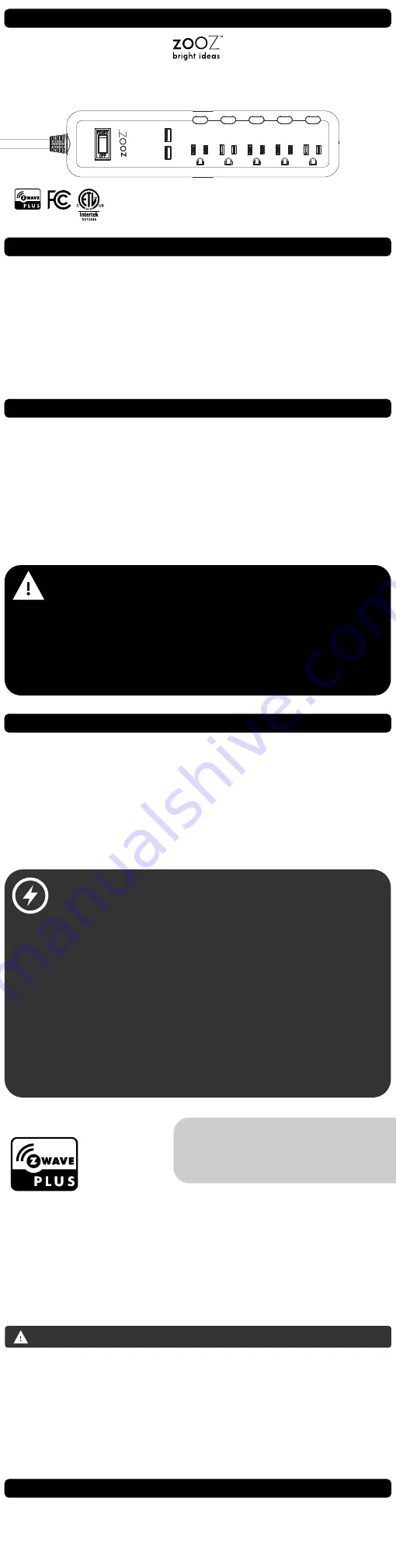
POWER STRIP
ZEN20
VER. 3.0
www.getzooz.com
USER MANUAL
2.1 A Max
CH 1
CH 2
CH 3
CH 4
CH 5
Ÿ
Z-Wave on/off control of up to 5 electrical devices
Ÿ
On/off (charging/charged) reports from USB ports to the hub (no Z-
Wave control)
- turn
off
the charging device for best results
Ÿ
Energy monitoring for each of the 5 outlets
Ÿ
Built-in overload protection and ETL certification
Ÿ
Z-Wave Plus signal repeater to extend network range
Ÿ
S2 security protocol and the latest 500 Z-Wave chip for faster and safer
wireless communication
Ÿ
Model Number: Z
EN20
VER. 3.0
Ÿ
Z-Wave Signal Frequency: 908.42 MHz
Ÿ
Power:
120 VAC
Ÿ
Maximum Load: 15 A total (between 5 outlets)
Ÿ
Maximum Load for USB ports: 2.1 A total (between 2 ports)
Ÿ
Cord Length: 2 feet
Ÿ
Range: Up to 100 feet line of sight
Ÿ
Installation and Use: Indoor only
FEATURES
SPECIFICATIONS
CAUTION
This is an electrical device - please use caution when installing and
operating the power strip. Remote control of appliances may result in
unintentional or automated activation of power. Do
NOT
use this Z-Wave
device to control electric heaters or other appliances which produce the
risk of fire, burns, or electrical shock when unattended.
INSTALLATION
Plug the
P
ower
S
trip into any standard grounded 110 V receptacle. Do
NOT connect any devices to the strip at this point. Turn the power
switch on (the RESET side) and click each of the channels control
buttons to see if the LED indicators come on and off. If the LED
indicators don’t light up at all, please try a different receptacle. If they’re
still off, please make sure the power switch is on. If the problem persists,
please get in touch with our support team:
BEFORE YOU PLUG ANYTHING IN
Make sure the load you are about to connect does NOT exceed 15 A
in power.
This Power Strip can hold up to 15 A in total. It means that the
power of all appliances connected to your ZEN20 at a given time can
NOT exceed 15 A. It doesn’t matter if this is just one device connected to
one of the outlets or 5 small appliances plugged into all of the Strip’s
outlets.
Connecting heavy duty equipment to this
P
ower
S
trip will DAMAGE
the device and may cause the connected appliance to malfunction.
Do NOT plug washers, dryers, refrigerators, or motors over 1/3 hp to
any of the outlets on the Power Strip.
firmware: 3.0
Ÿ
This product should be installed indoors upon completion of any building renovations
.
Ÿ
Prior to installation, the device should be stored in a dry, dust-and-mold-proof place
.
Ÿ
Do not install the
Power Strip
in a place with direct sun exposure, high temperature
,
or
humidity
.
Ÿ
Keep away from chemicals, water, and dust
.
Ÿ
Ensure the device is never close to any heat source or open flame to prevent fire
.
Ÿ
Ensure the device is connected to an electric power source that does not exceed the
maximum load power
.
Ÿ
No part of the device may be replaced or repaired by the user.
WARNING
WARRANTY
This product is covered under a 12-month limited warranty. To read the
full warranty policy or file a warranty claim, please go to
www.getzooz.com/warranty
This product can be included and operated in any Z-Wave network with
other Z-Wave certified devices from other manufacturers and/or other
applications. All non-battery operated nodes within the network will act
as repeaters regardless of vendor to increase reliability of the network.
This product features the latest Security 2 (S2) framework to remove
smart home network hacking risks.
This device supports the S2
unauthenticated security level with encrypted communication.
S2
Not sure if your equipment can be
safely controlled by the
P
ower
S
trip?
Just ask:




















