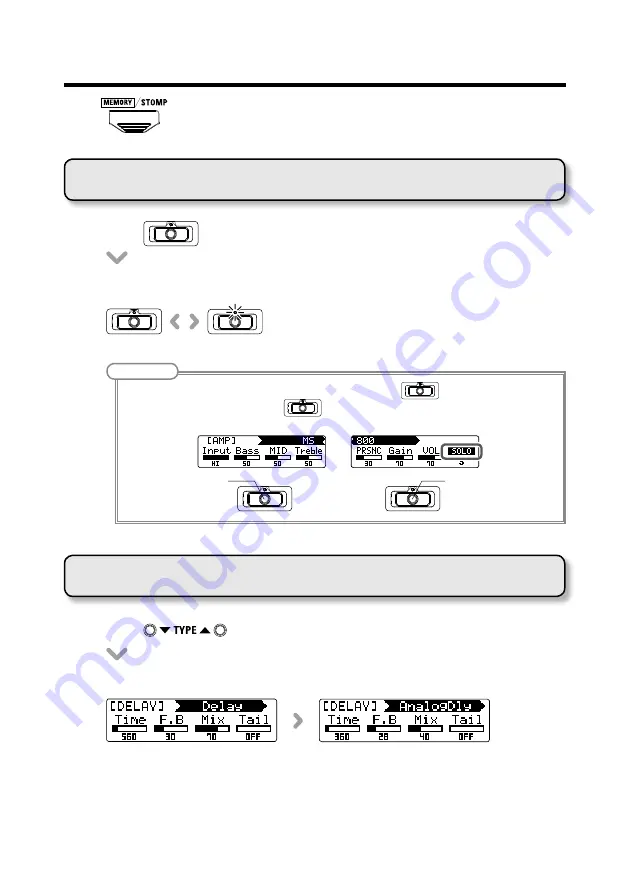
8
9
Adjusting effects
Press
to change to STOMP mode.
Turning effects ON/OFF
• Press .
• This turns that effect ON/OFF.
[OFF]
[ON]
NOTE
Some large effects have SOLO or other special functions assigned to
.
The parameter function assigned to is shown on the Display with white letters on a dark
background.
Ordinary
ON/OFF
SOLO ON/
OFF
Selecting effect types
• Press
.
• This changes the effect type.























