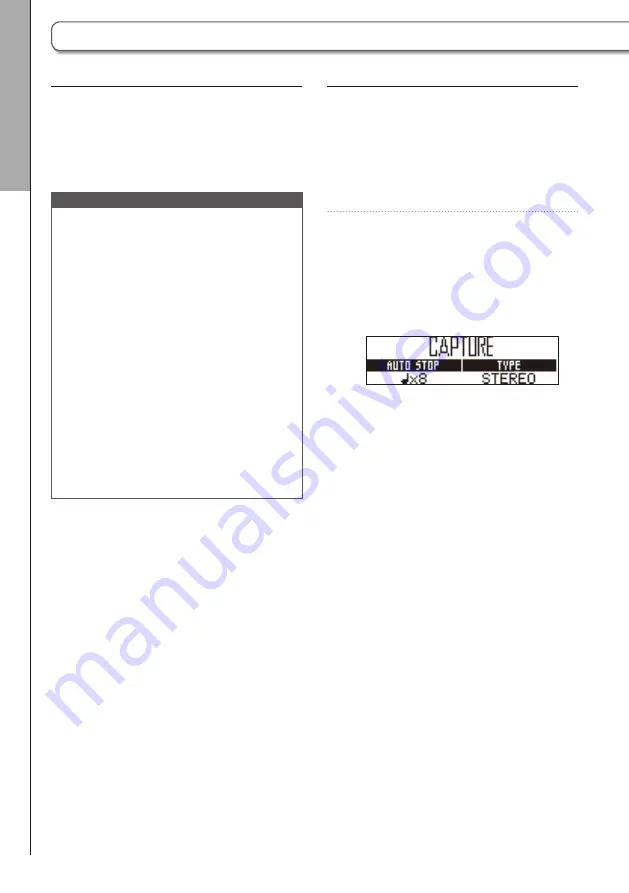
74
Setting the auto stop function
You can set capturing to automatically stop a set
time after starting.
1.
While pressing
F
,
press
0
-14.
2.
Turn
!
in the SOUND area to
change the AUTO STOP value.
Select Off or 1–32 quarter notes.
SOUND display
Capturing overview
The
A
can capture (record) audio it is
playing back and audio input through its AUDIO
INPUT jack in every mode.
Captured audio can be used for instruments.
NOTE
•
Captured audio data is saved on the SD
card. Be aware that you will not be able to
use the captured recordings if you remove
the SD card or replace it with a different SD
card.
•
The maximum length of captured record-
ings and audio files that can be added
a s i n s t r u m e n t s o n t h e
A
i s 6
minutes (or 12 minutes if mono).
For example, when a one-minute stereo
audio file has been assigned, the remaining
length of audio that can be assigned is 5
minutes if stereo or 10 minutes if mono.
•
If a captured recording or an audio file is
used in multiple patterns, this will not change
the remaining time for assigning files.
REC/PLA
Y ar
ea
Capturing audio
Capturing audio






























