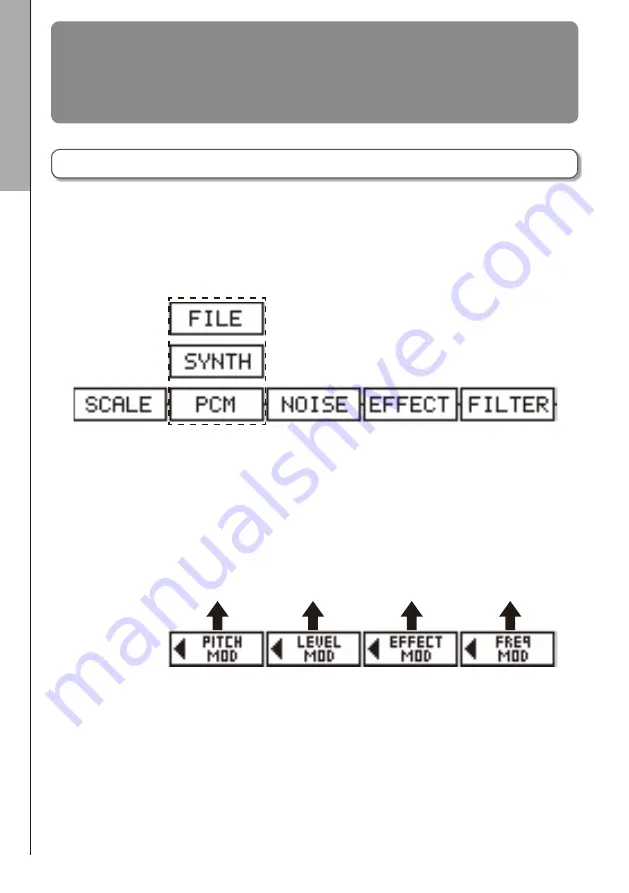
48
Use
H
,
!
and
"
in the SOUND area to edit instruments and change their sounds.
The instruments are made of the following blocks, which can each be specifically set.
Editing sounds
Sound editing overview
SCALE layout
settings
Oscillator
Noise
Insert
Effect
Filter
Set the scale and
how sound is made
when in SCALE
layout.
This sets the basic
instrument sound.
You can select
from built-in sound
sources, captured
recordings and
WAV files loaded
from the SD card.
For information
about these sound
parameters, see
the Oscillator list
(
→
P. 106).
Oscillator pitch
modulation
The oscillator pitch
can be altered with
an envelope or
LFO.
Noise can be
added to the
sound.
Noise level
modulation
The noise level can
be altered with an
envelope or LFO.
Sounds can be
altered with effects.
Effect parame-
ter modulation
Insert effect param-
eters can be altered
with an envelope or
LFO. This cannot
be used with some
effects.
Sounds can be
altered with filters.
Filter frequency
modulation
The filter frequency
can be altered with
an envelope or
LFO.
Editing sounds
Sound editing overview






























