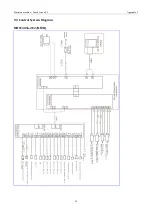Template machine - Touch screen E2
Appendix 1
86
8.2 List of information tips
No.
Name
Content of Sub-information
M-001
Pattern data not exist
Please reload or input again
M-002
Set value is too large
Please input value within valid range
M-003
Set value is too small
Please input value within valid range
M-004
Save parameter abnormal
Press Enter to restore the default values
M-005
Communication error
There is problem with the communication between the
operation panel and the control box.
M-006
Please exit the sewing state
M-007
Operation panel not match to machine
type
Please check the model and the software version
M-008
Exceeding maximum stitch length
M-009
Wrong password
Please input again
M-010
Hardware clock error
The hardware clock has problem, please contact
manufacturer for repair.
M-011
Please unlock
M-012
SRAM initialization
Clear all data in SRAM. Please turn off power and restore
the setting of DIP switch.
M-013
Turn off machine, Bye
M-014
USB is pulled out
USB is pulled out
M-015
Cannot find pattern data in U disk
M-016
At least input one letter
At making pattern of letter sewing, user has to input at
least one letter
M-017
No alarm record
M-018
Wrong User ID
Please input again
M-019
Fail to conform password
Please input password again
M-020
Cannot change system time
The periodical password is set. Can not change system
time.
M-021
Fail to save password file
M-022
Fail to load password file
M-023
Password saved successfully
M-024
Fail to clear all passwords
Cannot delete password file
M-025
Fail to clear password
After the password is cleared, the file input becomes
abnormal
M-026
Password
file
is
deleted
without
authorization
Periodical password is deleted without authorization,
please turn off machine
M-027
User ID file damage
Содержание ZJ-M3-S500-SF-LK2-V2
Страница 1: ...模板机 触摸屏 E2 Template machine Touch screen E2 2019 01 ...
Страница 4: ......
Страница 15: ...模板机 触摸屏 E2 概要说明 3 1 3 主界面 开机后将直接进入 花样选择 界面 单击 可进入 花样缝制 界面 花样选择界面 花样缝制界面 ...
Страница 17: ...模板机 触摸屏 E2 概要说明 5 1 5 快速缝制入门 开机将直接进入 花样选择 界面 单击 花样选择 界面的 花样管理 键 进入 读 取花样 界面 在 读取花样 界面 可选择想要缝制的花样 ...
Страница 18: ...概要说明 模板机 触摸屏 E2 6 在 读取花样 界面单击想要缝制的花样 选中该花样 单击 回车 确认花样并自动返回到 花样选择 界 面 在 花样选择 界面 单击 可进入 花样缝制 界面 ...
Страница 21: ...模板机 触摸屏 E2 花样选择界面 9 O 移框 可移动压框 P 检测 可进入检测模式 检测输入输出和其他信号 Q 切换 花样缝制界面和花样选择界面互相切换 R 中压脚 提升或者下降中压脚 ...
Страница 22: ...花样选择界面 模板机 触摸屏 E2 10 2 1 花样预览 在 花样选择 或 花样缝制 界面 单击花样预览区 可进入 花样预览 界面 显示如下信息 花样名称 花样号 X 尺寸 Y 尺寸 针数 中压脚高度 花样坐标 ...
Страница 37: ...模板机 触摸屏 E2 花样选择界面 25 旋转切刀电机 旋转切刀复位 提升气缸 压料气缸 切刀启动 切刀提升汽缸原点信号 直线切刀 21 直线切刀动作模拟 22 直线切刀原点传感器状态 ...
Страница 46: ...花样缝制界面 模板机 触摸屏 E2 34 单击 退出 后 返回花样缝制界面 ...
Страница 51: ...模板机 触摸屏 E2 花样管理 39 在 读取花样 界面 选中花样后 单击 修改 可 进入 花样修改 界面 修改花样 ...
Страница 52: ...设置 模板机 触摸屏 E2 40 5 设置 在 花样选择 界面或 花样缝制 界面 按下 设置 键 进入 设置 界面 ...
Страница 72: ...绕线 模板机 触摸屏 E2 60 6 绕线 在 花样缝制 或 花样选择 界面 单击 绕线 可进入 绕线 界面 ...
Страница 76: ...信息 模板机 触摸屏 E2 64 6 输入分期密码 按下 密码 1 键 进入第一期密码设置界面 要求输入第 一个有效日期 选择合适的日期后 按 确认 ...
Страница 77: ...模板机 触摸屏 E2 信息 65 然后进入密码设置界面 输入密码 日期不能小于系统日期 密码输入要求确认 两次密码必须一致 ...
Страница 81: ...模板机 触摸屏 E2 信息 69 7 2 穿线示意 在 信息 界面下 单击 穿线示意 进入 穿线示意 界面 穿线时 请参阅 ...
Страница 93: ...模板机 触摸屏 E2 附录 2 81 9 附录 2 9 1 电控箱连接示意图 图 1 电控箱连接示意图 ...
Страница 94: ...附录 2 模板机 触摸屏 E2 82 9 2 操作箱示意图 图 2 操作箱示意图 ...
Страница 95: ...模板机 触摸屏 E2 附录 2 83 9 3 系统框图 MHSC4056 2E2 B MBJ 三丝杠模板机 ...
Страница 96: ......
Страница 190: ...Template machine Touch screen E2 Appendix 2 94 9 3 Control System Diagram MHSC4056 2E2 B MBJ ...