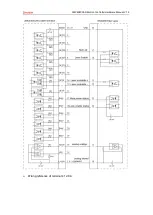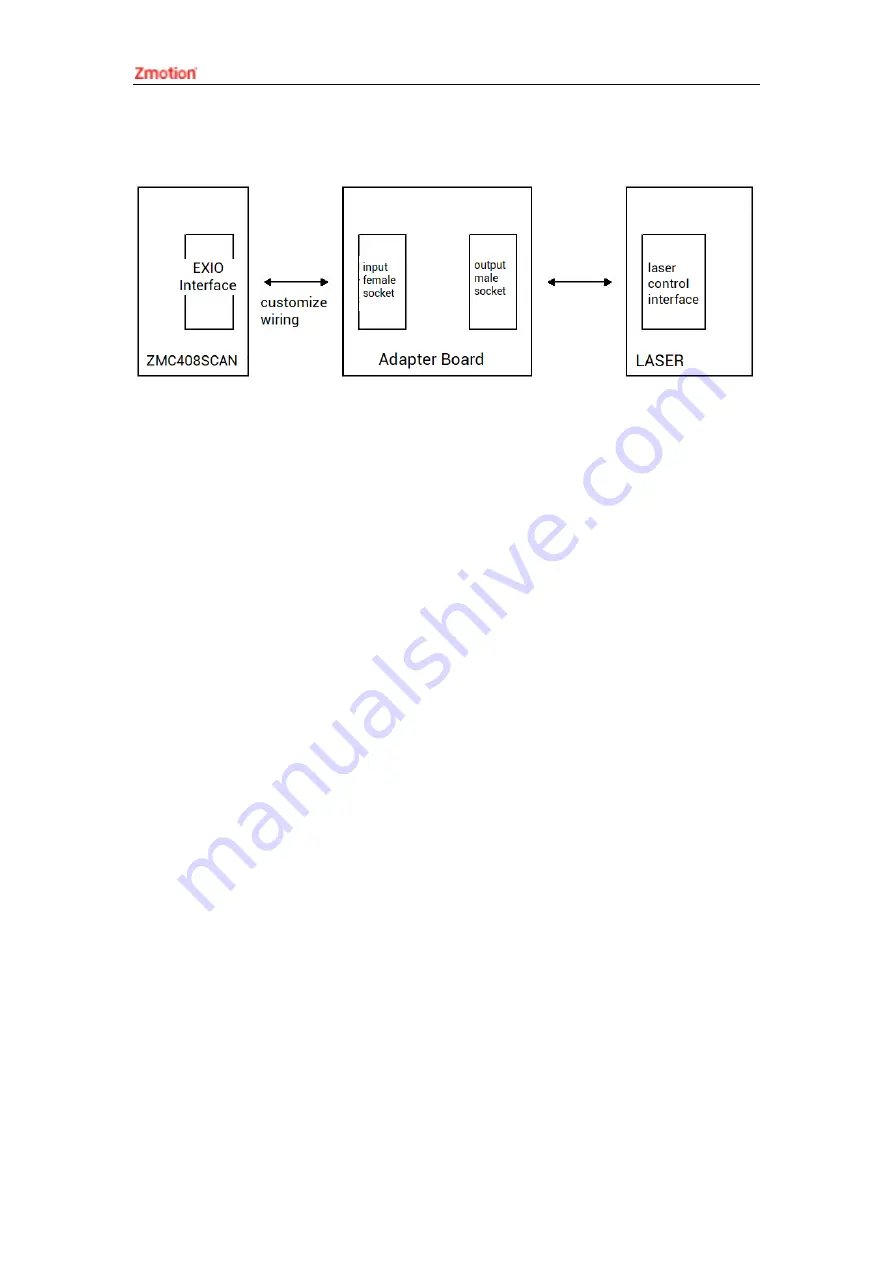
ZMC408SCAN Motion Controller Hardware Manual V1.5
→
Interface Logic:
6.2.
Basic Usage Method
1.
Select corresponding adapter board and use matched specialized cable to connect
adapter board and controller’s EXIO interface.
2.
Please select one interface among EtherNET, RS232 and RS485 to connect ZDevelop
when power on.
3.
Use IO configuration instru
ction “EXIO_DIR (0, $8FFF) of Fiber adapter board, IO
configuration instruction “EXIO_DIR (0, $FCBFE) and IO configuration instruction
“EXIO_DIR (0, $FFFFA).
4.
Waiting for configuring controller EXIO_ (0-19) ports to make digital inputs / outputs
occupied by adapter board enable.
5.
Customize digital IOs that are enabled, and controller can achieve laser’s functional
control through secondary development.
6.2.1.
FIBER Laser Adapter Board
ZMC408SCAN-Fiber adapter board is below, output port adopts DB25 male socket,
which can be used to connect JPT, MOPA, IPG, YLP, YLPN and other lasers. Expansion IO
configuration: EXIODIR(0, $8FFFF).
Содержание ZMC408SCAN
Страница 1: ......
Страница 52: ...ZMC408SCAN Motion Controller Hardware Manual V1 5 Wiring reference of terminal s 12 DA...