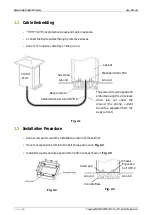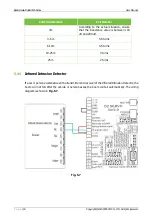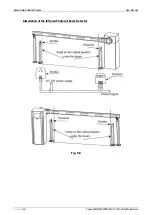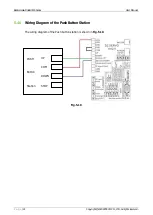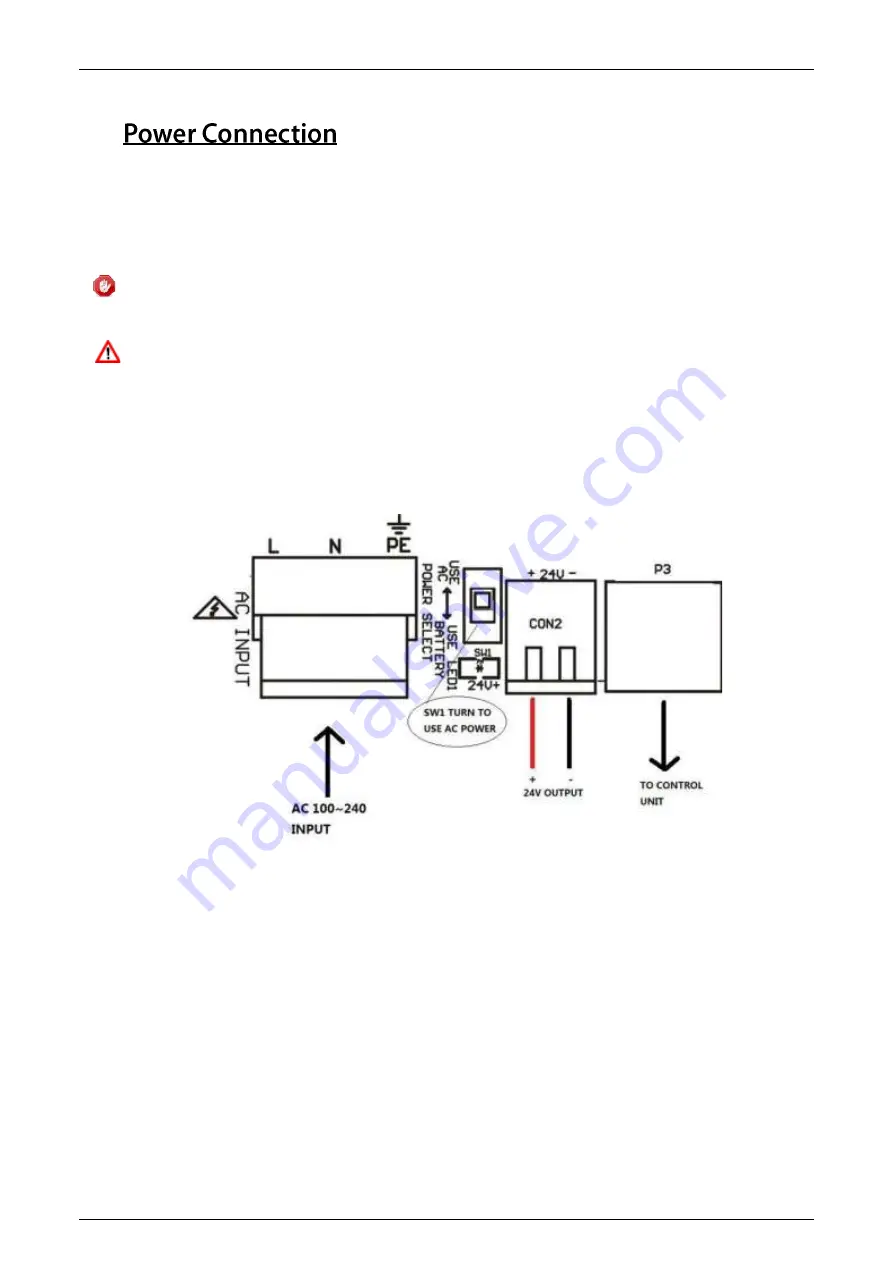
Barrier Gate-ProBG3000 Series
User Manual
P a g e
| 8
Copyright©2020 ZKTECO. CO., LTD. All rights reserved.
4
4.1
Connection
1.
Connect the L and N to the air switch and PE to the ground screws (Yellow-Green Line).
Only the provided power connection cables should be used to connect the main power supply (the
internal power is already connected to the factory).
After switching the power off, it is recommended to wait for at least 10 seconds before switching
the power on again otherwise it may damage the equipment.
2.
To use AC power, please toggle the SW1 Switch to USE AC POWER as shown in Fig. 4.1.
When SW1 is toggled to USE AC POWER, 24V OUTPUT (CON2) can be connected to a 24V infrared
detector or vehicle detector power supply.
Fig. 4.1