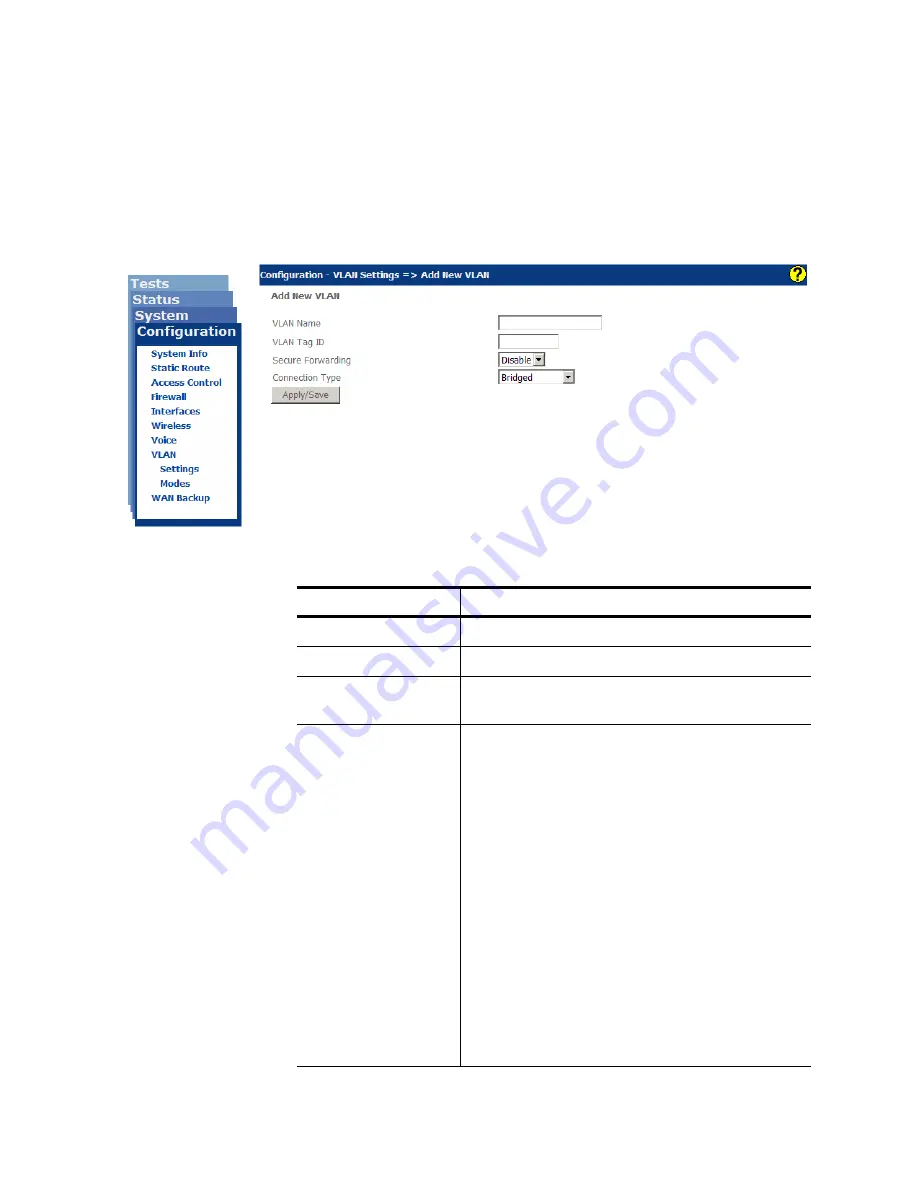
Configuration
148
zNID 24xx Series Configuration Guide
Add New VLAN
To add a new VLAN you define the name, the ID, whether secure forwarding
is applied to the VLAN and whether the VLAN is bridged, routed, or for
PPPoE.
Figure 112: Adding a new VLAN
Table 54: Adding a VLAN
UI Label
Description
VLAN Name
A user defined name for this VLAN
VLAN ID
The VLAN ID
Secure Forwarding
Setting Secure Forwarding to Enabled will result in
broadcast frames being discarded
Connection Type
The type of VLAN the ONU was instructed to create
during the add VLAN operation for this ID. This value
CAN NOT be changed once created. The only option is
to delete and recreate.
VLAN types:
•
Bridged (See
•
Bridged via CPU or CPU-Bridged. (Bridging
option for Dual Managed mode with VEIP, See
)
•
Routed (See
)
•
Brouted (See
)
•
PPPoE–Bridged (See
)
•
Содержание zNID-GE-2402
Страница 12: ...About This Guide 12 zNID 24xx Series Configuration Guide ...
Страница 18: ...zNID 24xx Series 18 zNID 24xx Series Configuration Guide ...
Страница 44: ...Management 44 zNID 24xx Series Configuration Guide Figure 20 Saving the backup configuration file ...
Страница 83: ...Device info zNID 24xx Series Configuration Guide 83 Figure 55 Voice status logs Figure 56 View packet log ...
Страница 84: ...Management 84 zNID 24xx Series Configuration Guide Figure 57 View audit log ...
Страница 99: ...Configuration pages zNID 24xx Series Configuration Guide 99 Figure 71 Port forwarding remap rule ...
Страница 199: ...VLANS zNID 24xx Series Configuration Guide 199 Figure 157 Configuration of VLAN settings ...
Страница 208: ...Configuration 208 zNID 24xx Series Configuration Guide ...
Страница 220: ...Troubleshooting tests 220 zNID 24xx Series Configuration Guide ...
Страница 223: ...Voice zNID 24xx Series Configuration Guide 223 Voice Figure 175 ...
Страница 226: ...Index 226 zNID 24xx Series Configuration Guide ...
















































