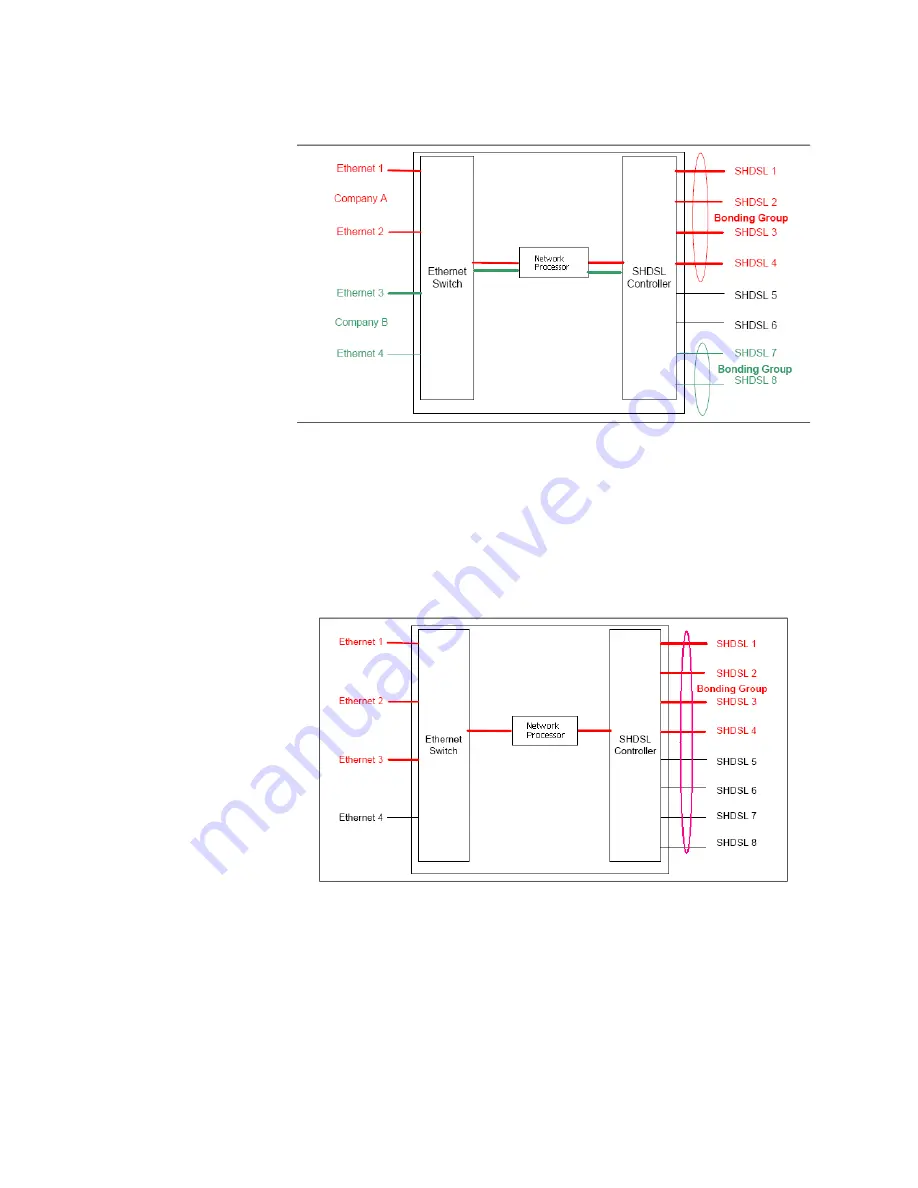
Features and Capabilities
30
EtherXtend User’s Guide
from each company would be separated. A better solution could be to use just
two units. Then the data is physically as well as logically separated.
Multiple Ethernet ports mapped to multiple SHDSL ports
This configuration allows multiple PCs to connect to the EAD eliminating the
need for an additional router or switch for multiple users. In addition, the
WAN link speed is significantly improved. This configuration is similar to the
scenario where multiple Ethernet switch ports map to one SHDSL port.
However, the WAN link speed is much faster. with al eight ports bonded, the
WAN speed can be up to 45 Mbps.
Scenarios
This section provides details on possible usage scenarios for the EtherXtend
device:
•
Endpoint-to-endpoint CPEs on page 31
•
Multiple endpoints to multiple cards on a chassis on page 31
Содержание EtherXtend 3300 Series
Страница 8: ...Contents 6 EtherXtend User s Guide...
Страница 18: ...Overview 16 EtherXtend User s Guide...
Страница 70: ...Basic Configuration 68 EtherXtend User s Guide...
Страница 132: ...Advanced Configuration 130 EtherXtend User s Guide...
Страница 146: ...IP Service Level Agreement 144 EtherXtend User s Guide...
Страница 150: ...Index 148 EtherXtend User s Guide...
















































