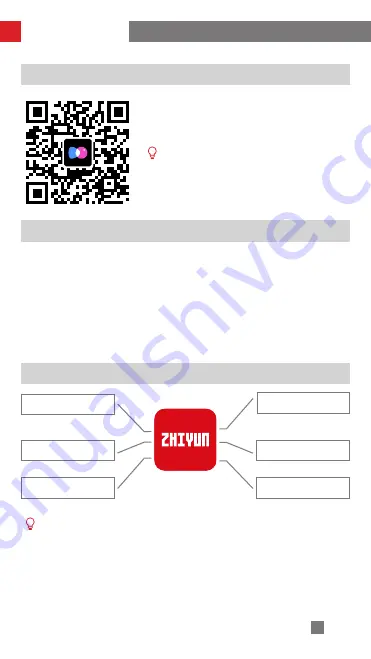
19
How to Use the App
Download App
Scan the QR code on the left (Android 7.0 and
above, iOS 10.0 and above required) or search "ZY
Cami" in App Store or Google Play to download.
① Users can make better use of the various
functions of SMOOTH-X2 with the
dedicated app “ZY Cami”.
② ZY Cami is subject to update. Please always
refer to the latest version.
How to Connect
1. Power on SMOOTH-X2 and turn on Bluetooth on the mobile phone.
2. Launch the "ZY Cami" app. Tap the icon in the upper left corner in the home
screen to open the device list and select the SMOOTH-X2 device you wish to
connect (the SMOOTH-X2 Bluetooth name can be checked on the vertical arm
USER ID: XXXX).
3. Activation on the ZY Cami app is required if the SMOOTH-X2 is being used for
the first time. Internet connection is required. After the activation succeeds, you
can enter the camera interface of ZY Cami App.
ZY Cami Feature Description
SmartFollow
Smart Mode
Gesture Control
Timelapse
Editor
Firmware Upgrade
ZY Cami
For more details of the “ZY Cami” app features, please visit the official
website of ZHIYUN (www.zhiyun-tech.com) and watch SMOOTH-X2 video
tutorials.














































