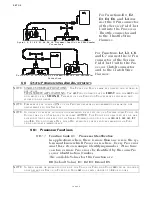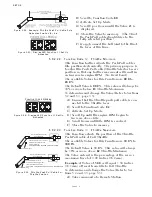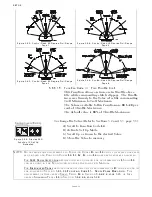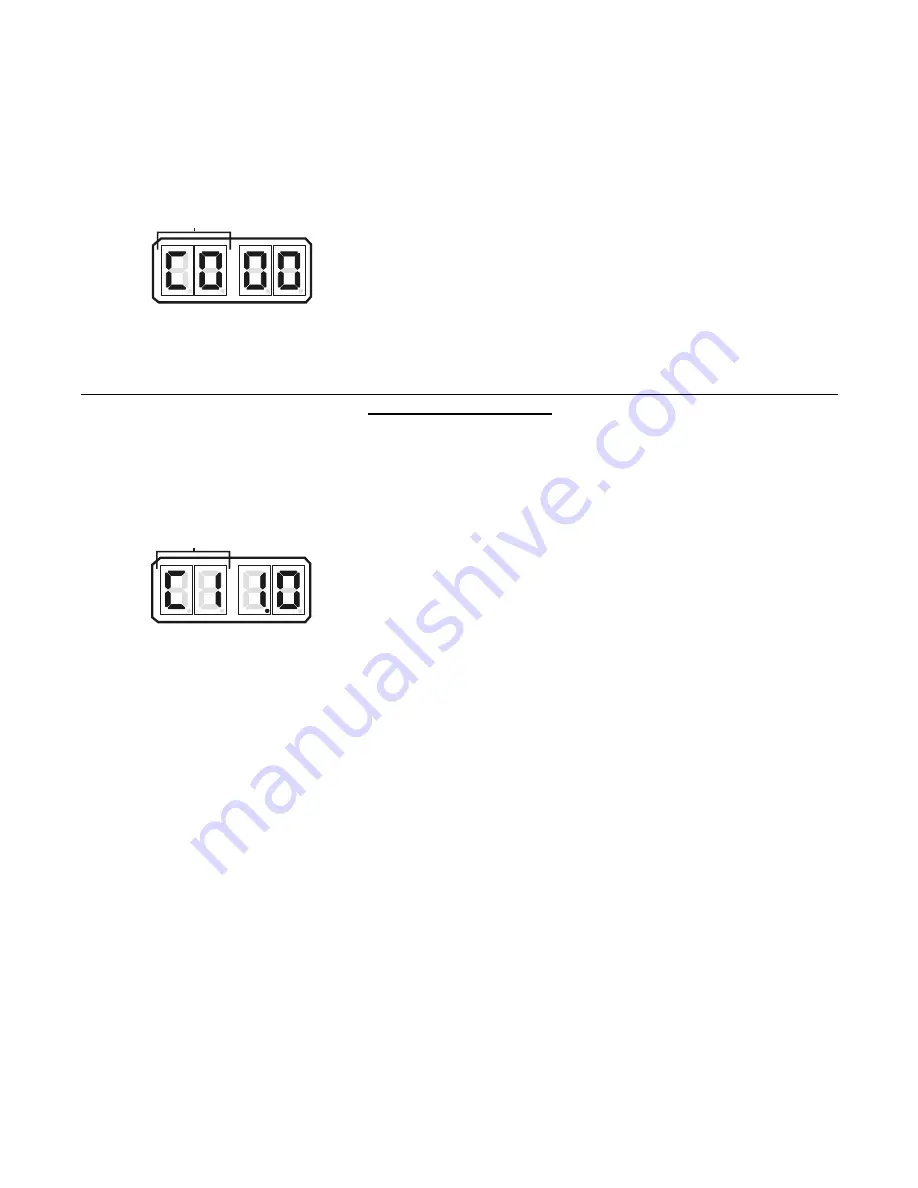
SET UP
Page5-16
Clutch Pressure Switch is used. Refer to Section 8-2,
page 8-2, for detailed information.
The available Values for this Function are:
00
Not Installed (Default Value)
01
Installed
02
Throttle Clutch Pressure Interlock Mode
5-6.3.1.2 Function Code C1 – Clutch Interlock Delay
This adjustment is to be used only if the optional Clutch Pressure Switch is being used
with this application.
5-6.3.1.3 Function Code C2 – Proportional Pause
Figure 5-30: Display LED Function C0 Set
Up Activated
To change the Value (Refer to Sections 5-2 and 5-3,
page 5-5):
A) Scroll to Function Code
C0
.
B) Activate Set Up Mode.
C) Scroll Up or Down to the desired Value.
D) Store the Value to memory.
Figure 5-31: Display LED Function C1 Set Up
Activated
This Function works together with Function Code
C0
– Clutch Pressure Interlock. Refer to Sections 8-2,
page 8-2, for operational details.
The available Values are
00.5
to
10.0
seconds.
The Default Value is
01.0
seconds.
To change the Value (Refer to Sections 5-2 and 5-3,
page 5-5)
A) Scroll to Function Code
C1
.
B) Activate Set Up Mode.
C) Scroll Up or Down to the desired Value.
D) Store the Value to memory.
This Function selects whether the Clutch stays
engaged or at Neutral when performing a Full Speed
Reversal.
The In-Gear Delay is most commonly used.
The Neutral Delay is used when a Shaft Brake is
installed.
The amount of time is adjustable with Function Code
C3
Proportional Pause Time.
• The delay programmed is maximum and proportional
when Values
00
and
01
are used.
• The programmed delay is fixed when Value
02
is
selected and Function Code
C4
Proportional Pause
• Ratio is set to
01
(1:1 Ratio). When
C4
is set to
00
, the
pause from Astern through Neutral to Ahead is 1/2 of
the selected value.
The available Values are:
00 In-Gear (Default)
01 Neutral
02 Fixed Neutral Delay Enabled
Function Code is Blinking
Function Code is Blinking
Содержание ClearCommand 9000 Series
Страница 1: ...ClearCommand 9000 Series Installation Operation and Troubleshooting Manual MM9000 I Rev C 2 5 08...
Страница 132: ......
Страница 133: ...APPENDIX A...
Страница 134: ......
Страница 139: ......
Страница 140: ...Page A 4...
Страница 143: ......
Страница 144: ...10...
Страница 148: ...Page A 18...
Страница 149: ...Page A 19 TEMPLATE...
Страница 150: ...Page A 20...
Страница 152: ...Page A 22...
Страница 154: ...Page A 24...
Страница 156: ...Page A 26...
Страница 157: ...Page A 27 Drawing 11488D 1 Twin Screw Single APS Connection Alternate Remote Switch...
Страница 158: ...Page A 28...
Страница 159: ...Page A 29 Drawing 11488D 2 Twin Screw Dual APS Connections...
Страница 160: ...Page A 30...
Страница 161: ...Page A 31 Drawing 11488D 3 APS Notes Page...
Страница 162: ...Page A 32...
Страница 164: ...Page A 34...
Страница 166: ...Page A 36...
Страница 170: ...Page A 40...
Страница 172: ...Page A 42...
Страница 176: ...Page A 46...
Страница 178: ...Page C 48 ZF Mathers LLC 12125 Harbour Reach Drive Suite B Mukilteo WA 98275...
Страница 179: ...APPENDIX B...
Страница 180: ......
Страница 234: ...Appendix B 6...
Страница 238: ...Appendix B 10...
Страница 242: ...Appendix B 14...
Страница 247: ...Service Field Test Unit Reference Manual MM13927 Rev E 4 07...
Страница 248: ......
Страница 250: ...Page ii Table of Contents...
Страница 264: ...SERVICE FIELD TEST UNIT MM13927 RvD 10 03 Page 3 2...
Страница 265: ...APPENDIX C...
Страница 266: ......
Страница 267: ...Appendix C 1 Drawing 12284A 1 ClearCommand Diagram all options...
Страница 268: ...Appendix C 2...
Страница 269: ...Appendix C 3 Drawing 12284A 2 ClearCommand Circuit Board Connections...
Страница 270: ...Appendix C 4...
Страница 271: ...Appendix C 5 Drawing 12284A 3 ClearCommand Drawing Notes Page...
Страница 272: ...Appendix C 6...