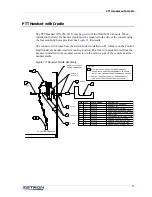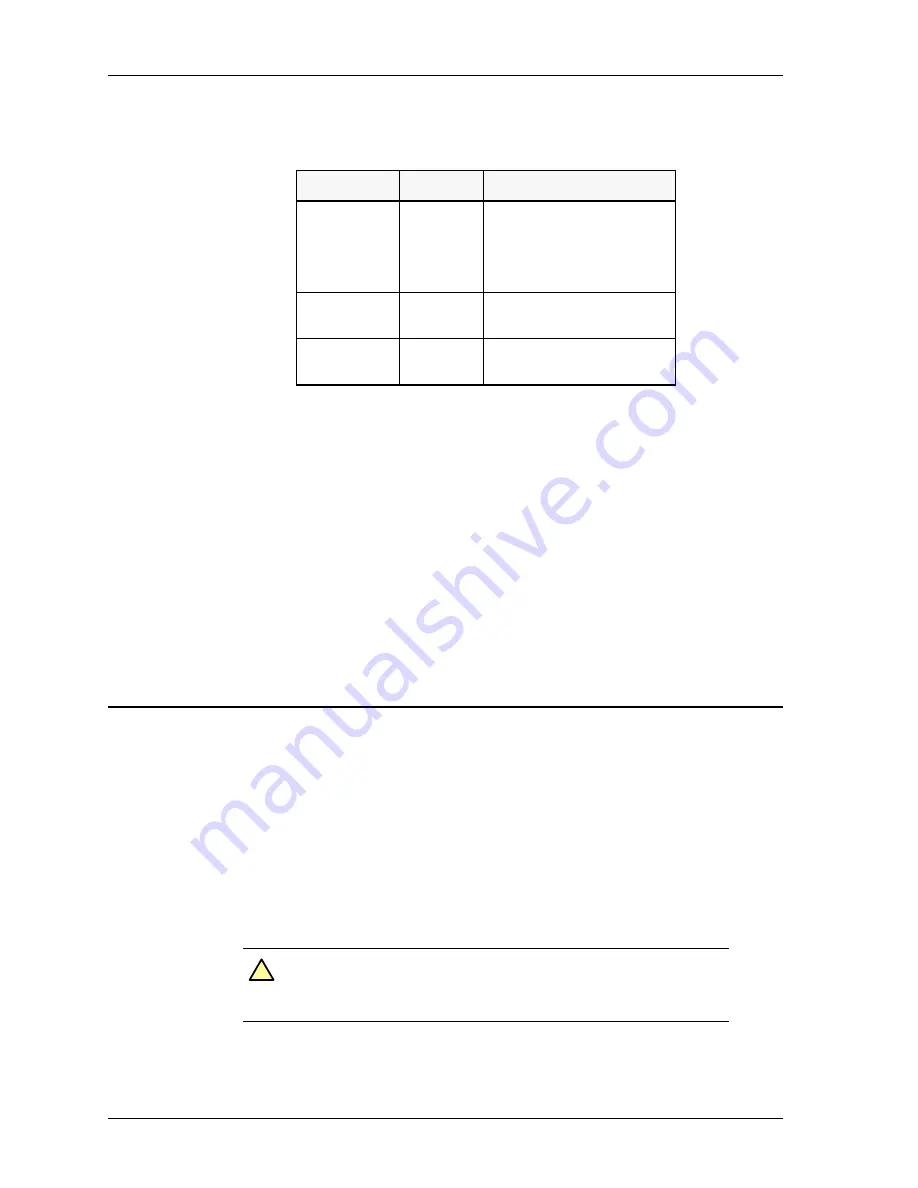
Option Installation
64
Table 21: Delay Related Jumpers on the Tone Remote Board
When using the delay on the MIC Bus, the delayed audio will be clipped off when the
transmit key is released unless a delay is programmed into the Model 4010 console
configuration. The Model 4010 Console Programming System (CPSW) will have to be
used to download a modified configuration. To extend the transmit time, the MIC Delay
Eliminator option (Position Configuration and Audio Control menu) must be enabled (set
to YES). Refer to
on page 96 for the programming.
When the operator selects the optional Phone Patch Card, 950-9719 or 950-9720, the MIC
Bus delay is automatically disabled so the sidetone back to the operator and the Select
Speaker audio will not cause feedback or confusion. Firmware version 1.60 or higher is
required to enable this feature.
Model 4010 DC Remote Daughter Board
The DC Remote Daughter Board (P/N 702-9380) is an option board that is installed on the
Dual Channel Board. This option will allow the channel card to generate the DC current
required to control DC remote controlled transmitters. Normally this option is installed at
the factory, but it can also be installed in the field with the following instructions.
Installation
The cover of the Model 4010 must be raised by unscrewing the two thumbscrews on the
back of the unit and lifting the top.
Remove the Dual Channel Card that has the channel that requires the DC current option. If
the channel number is an odd number, the DC Remote Daughter Board is installed in
Jumper
Position
Status
JP1 (Delay)
.25
.50
.75
1.0
0.25 second delay period
0.50 second delay period
0.75 second delay period
1.0 second delay period
JP2 (MIC)
IN
OUT
Enable MIC delay
Disable MIC delay
JP3 (Patch)
IN
OUT
Enable Patch delay
Disable Patch delay
Caution!
Keep the front of the unit on the tabletop; do not let the front
hang over a table edge. The console can easily be knocked off
balance onto the floor when the front hangs off the table.
!
Содержание 4010
Страница 1: ...Model 4010 Radio Dispatch Console Installation and Programming 025 9227S ...
Страница 46: ...Console Installation 46 025 9227S ...
Страница 78: ...Option Installation 78 025 9227S ...
Страница 134: ...Appendix D Troubleshooting 134 025 9227S ...