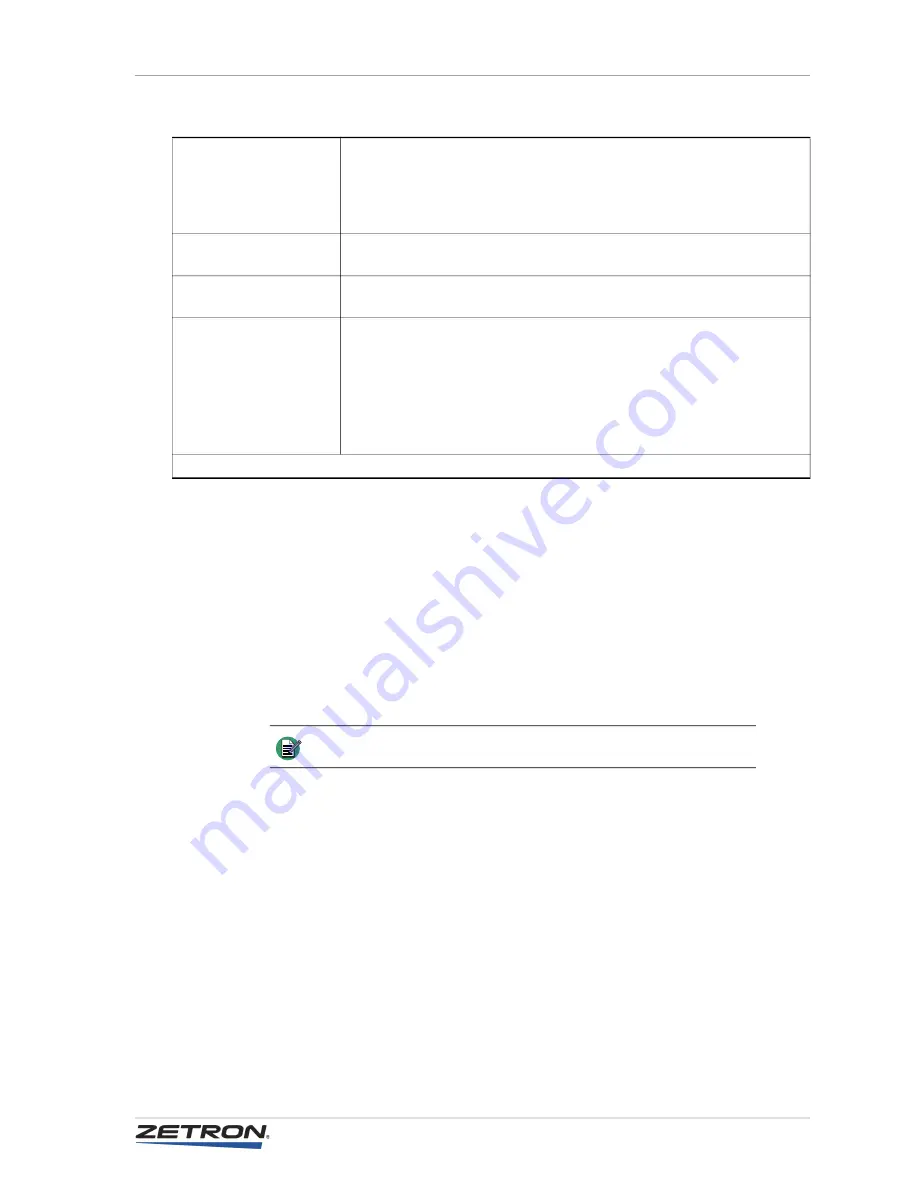
213
Using CPSW
5. Click
Done
when you are finished.
ANI Decode / Display
ANI (automatic number identification) is normally used for identification of mobile
radios. ANI uses remote signaling tones that are either automatically or manually sent
when the radio is keyed. One use for ANI is as a single-button-press on the radio to call for
help.
On systems equipped with the ANI option, the ANI Decode / Display function will allow
the ANI mode and the ANI address to be set for each position.
To configure ANI Decode / Display
1. Click
Edit, Position Configuration
.
2. Use the up and down arrows next to the
Position
number to select the position to
configure.
3. Click
ANI Decode / Display
.
The ANI Configuration dialog window opens.
Mute all Idle Channels
When enabled, audio from channels that do not have “call” activity are
muted. This is useful for a position that has many channels, since quiescent
line noise will accumulate on the unselected speaker audio. If not enabled,
systems using Channel Check IRR will cause audio playback activated
from one console position to be heard at all positions.
Unmute Idle Chan Upon
Monitor
When enabled, channels unmute when the CTCSS monitor function is
active.
Muting Signaling Tones
When enabled, tone remote signaling tones from the auxiliary audio input
are muted at this position. Disable to hear the signaling tones.
Mic Delay Eliminator
The Mic Delay Eliminator puts a delay in the microphone voice signal so
that the operator’s voice reaches the transmitting radio at the same time that
the carrier is activated. Enable this to prevent the lost first syllables that can
occur when transmitting over transmitter links or tone-remote control.
This function is typically disabled by default. Enable this for use with the
Tone Remote System Adapter with Audio Delay, as described in the
adapter’s technical sheet (P/N 011-0347).
* The percentage entered will be rounded to the nearest multiple of three.
Note
ANI decode is only possible from channels that have ANI enabled.
Содержание 4000 Series
Страница 1: ...Series 4000 Communication Control System Installation and Configuration 025 9533Y...
Страница 6: ...6 025 9533Y...
Страница 28: ...Introduction 28 025 9533Y...
Страница 88: ...Common Control Equipment Installation 88 025 9533Y Figure 22 Console Duplex Wall Jacks...
Страница 110: ...Common Control Equipment Installation 110 025 9533Y...
Страница 172: ...Console Installation 172 025 9533Y...
Страница 192: ...Audio Level Adjustments 192 025 9533Y...
Страница 230: ...Accessory Installation 230 025 9533Y...
Страница 236: ...Console ANI Programming 236 025 9533Y...
Страница 339: ...339 RSMP Operation Figure 99 Main Screen...
Страница 350: ...Radio System Management Program 350 025 9533Y...
Страница 362: ...Appendix B Troubleshooting 362 025 9533Y...
Страница 417: ...417 Index wiring accessories 164 wall jack 86 wiring diagram for M4219 244 X XMT button labels 332 XP settings 247...
Страница 418: ...Index 418 025 9533Y...






























