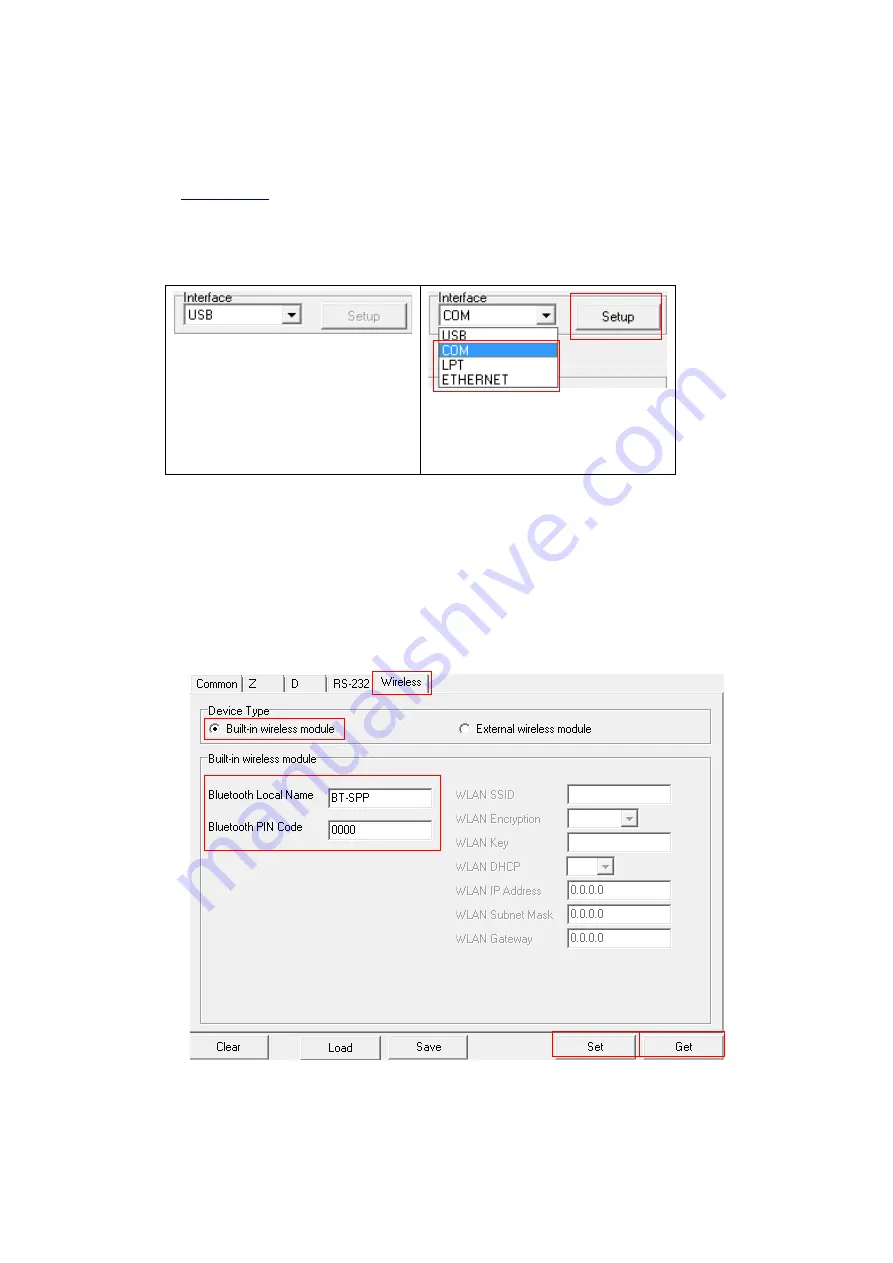
29
6.4 Setting Bluetooth by Diagnostic Tool (Optional)
1. Make sure the media is already installed and media cover is closed. (Please refer
2. Turn on the printer power switch.
3. Open Diagnostic tool and set interface. (The default setting is USB)
The default interface setting is
USB interface. If USB interface
is connected with printer, no
other settings need to be
changed in the interface field.
4. Select “Wireless” tab and “Built-in wireless module” item.
5. Enter the new BT Local Name or BT PIN Code in the editor.
6. Press “Set” button to set the new BT name or BT PIN code of the printer.
7. Press “Get” button to get back the settings. Make sure the Bluetooth module
settings are set properly.
Note:
* The printer connects with the computer via USB cable, which is a user option.
1
2
3
4
1
2
5
Содержание 3R20
Страница 1: ...i USER S MANUAL 3R20 Direct Thermal Portable Printer...
Страница 14: ...8 2 2 2 Interior View 1 Tear edge 2 Print head 3 Gap sensor 4 Black mark sensor 5 Platen roller 1 3 5 4 2...
Страница 15: ...9 2 2 3 Rear View 1 Li ion Battery 2 Battery open clasp 3 USB interface 4 Interface cover 2 1 4 3...
Страница 17: ...11 LCD monitor Cont B1 00 D148 Battery level Media type Bluetooth BT MAC address F W version...




















