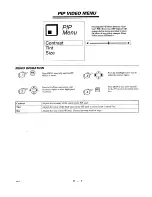Отзывы:
Нет отзывов
Похожие инструкции для SY3581

480
Бренд: Nakamichi Страницы: 64
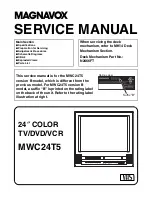
MWC24T5
Бренд: Magnavox Страницы: 82

MC132EMG/17
Бренд: Magnavox Страницы: 88

CC19B1MG
Бренд: Magnavox Страницы: 60

32MD359B - 32" LCD TV
Бренд: Magnavox Страницы: 169

AK2417FHDC
Бренд: Akai Страницы: 52

HDLCDVD260B
Бренд: Sansui Страницы: 44

SL260D
Бренд: Symphonic Страницы: 8

HR-S5980AH
Бренд: JVC Страницы: 28

HR-S5960E
Бренд: JVC Страницы: 16

HR-S5901U
Бренд: JVC Страницы: 34

HR-S7500E
Бренд: JVC Страницы: 60

HR-S7500EK
Бренд: JVC Страницы: 76

HR-S5900AM
Бренд: JVC Страницы: 68

HR-S5955EK
Бренд: JVC Страницы: 60

HR-S8600EK
Бренд: JVC Страницы: 76

HR-S7965EK
Бренд: JVC Страницы: 72

HR-S7700EU
Бренд: JVC Страницы: 68