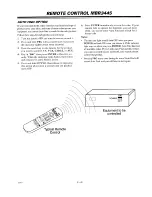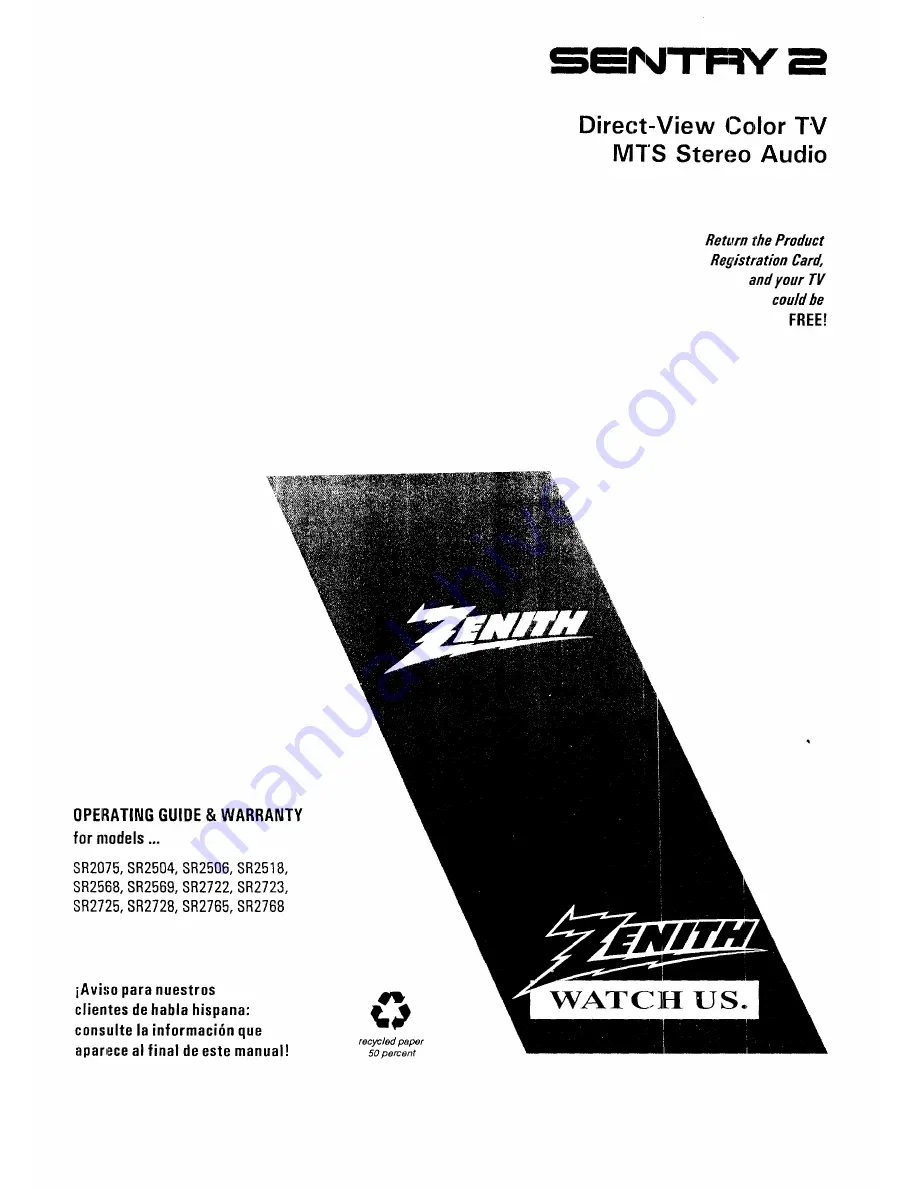Отзывы:
Нет отзывов
Похожие инструкции для SENTRY 2 SR2765

P610
Бренд: TCL Страницы: 16

7 Series
Бренд: Samsung Страницы: 91

D100
Бренд: TCL Страницы: 11

S-Series
Бренд: TCL Страницы: 14

ST60 Series
Бренд: Panasonic Страницы: 104

ST50 series
Бренд: Panasonic Страницы: 84

LN26A450
Бренд: Samsung Страницы: 160

UN55F6400AF
Бренд: Samsung Страницы: 2

TH-43ES630G
Бренд: Panasonic Страницы: 90

Roku TV C803
Бренд: TCL Страницы: 16

19E600CT
Бренд: VDigi Страницы: 42

V605-G3
Бренд: Vizio Страницы: 51

C6432TE
Бренд: Sylvania Страницы: 8

E4SFC651
Бренд: Element Страницы: 32

LE5050FHD
Бренд: Teac Страницы: 2

71092
Бренд: Garelick Страницы: 4

SQ3202
Бренд: Quasar Страницы: 45

AC/W/XL600/WH
Бренд: Acadia Страницы: 6