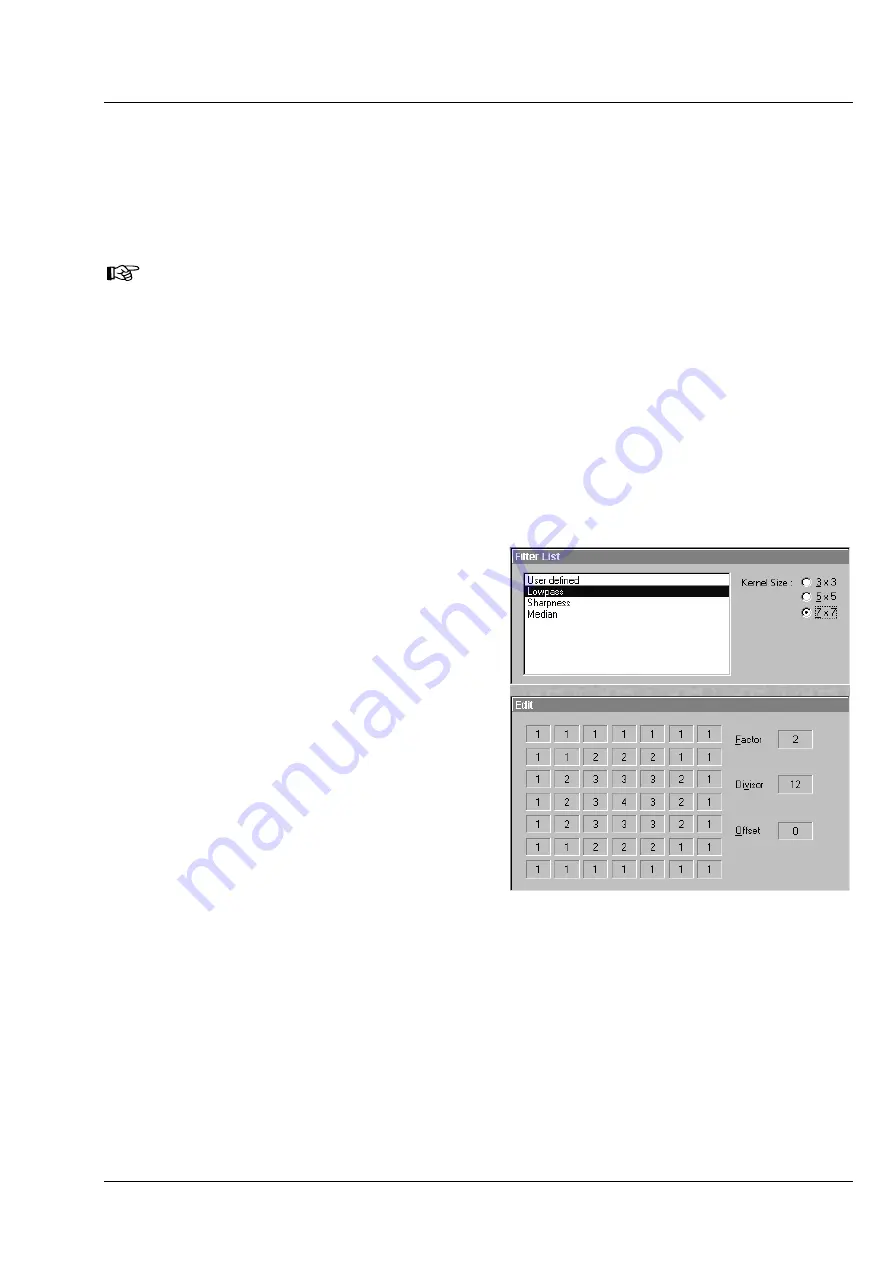
LSM 510
OPERATION IN EXPERT MODE
LSM 510 META
Process Menu
Carl Zeiss
03/06
B 45-0021 e
4-137
Proceed as follows to select an image via the image selection box:
•
Click on the arrow button. The image selection box is opened and all the currently loaded images are
displayed in a minimized form.
•
Click on the required image, which will then appear in the display box of the image selection box and
will be available for filtering.
You can also use the
Click into window
button to select the image.
•
Open the
Channel
selection box with a click on the arrow button and select the channel to be
processed.
4.6.7.3
Filter List and Edit Panel
In the
Filter List
panel, the filters and the matrix size (
Kernel Size
) are selected.
The matrix of the selected filter and the set filter parameters
Factor
,
Divisor
and
Offset
are displayed in
the
Edit
panel.
(1) Kernel
Size
The size of the filter matrix can be modified here.
The effect of a filter increases along with the
matrix size. However, this also increases the time
required for filtering.
•
Select the required matrix size by clicking on
one of the selection buttons
3 x 3
,
5 x 5
or
7 x 7
.
(2) Lowpass
filter
With the lowpass filter, the gray value of each
center pixel is replaced with the average value of
the surrounding neighbor pixels. The viewed
neighbor pixels are defined by a square. The
modified pixel now is the center pixel of the filter
matrix.
Image noise will be reduced by the application of
the lowpass filter. The cutoff of regions will blur.
Local maxima will be flattened. The dynamic range
will be reduced considerably.
This filter permits the matrix size to be modified
only in the 3 preset steps.
Fig. 4-119
Filter List and Edit panel (Lowpass)
Содержание LSM 510
Страница 1: ...LSM 510 LSM 510 DuoScan LSM 510 META LSM 510 META DuoScan Release 4 0 March 2006...
Страница 62: ...IMPORTANT NOTES FOR CHAPTER 4 LSM 510 DuoScan Carl Zeiss LSM 510 META Duo Scan 4 II B 45 0021 e 03 06...
Страница 442: ...Programming for LSM LSM 510 DuoScan Carl Zeiss Events LSM 510 META DuoScan 5 18 B 45 0021 e 03 06...
Страница 526: ...3D FOR LSM LSM 510 DuoScan Carl Zeiss Functions LSM 510 META DuoScan 7 60 B 45 0021 e 03 06...
Страница 564: ......
Страница 566: ...MULTIPHOTON LASER SCANNING MICROSCOPY Carl Zeiss Contents LSM 510 META NLO 9 4 B 45 0021 e 03 06...
Страница 591: ...LSM 510 and LSM 510 META Laser Scanning Microscopes Brief Operating Manual Release 4 0 March 2006...
Страница 606: ......










































