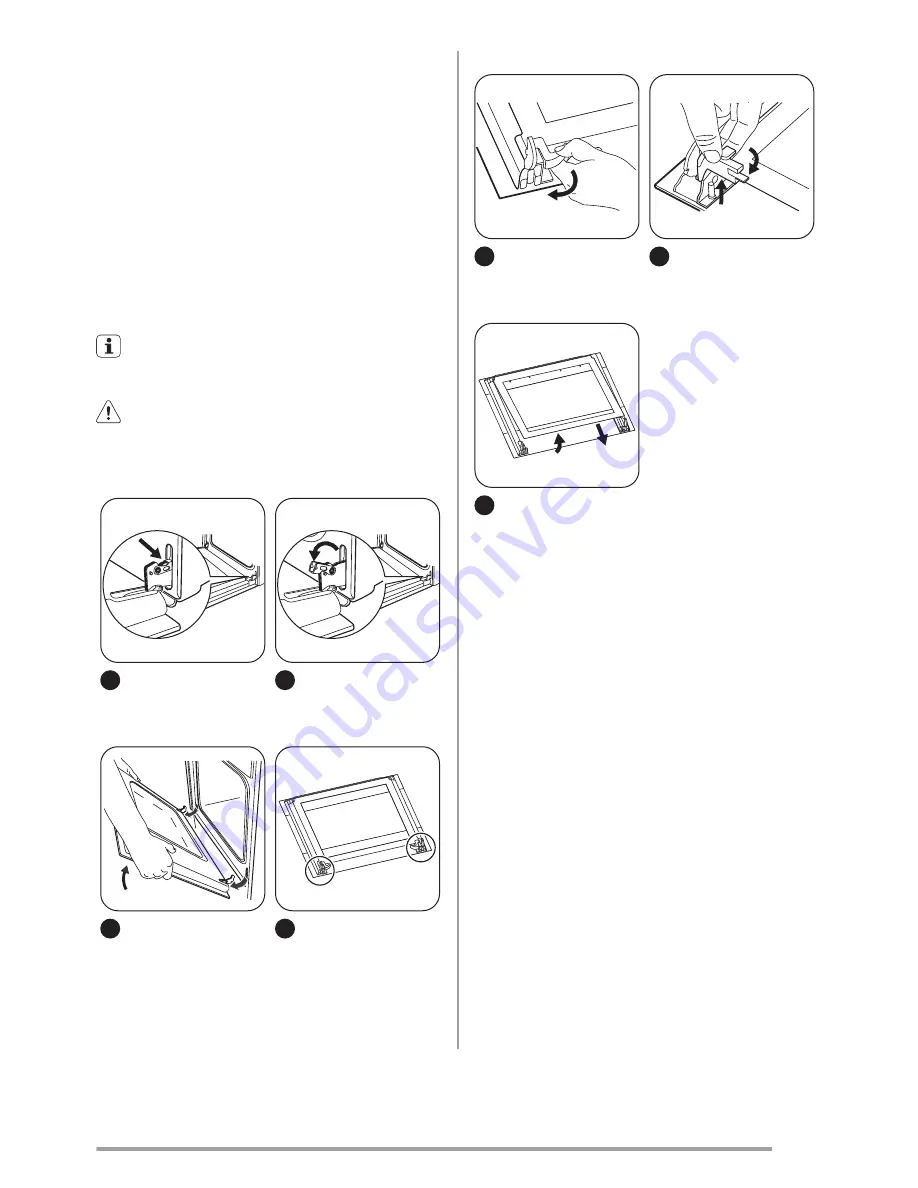
1. Turn the glass cover counterclockwise to remove
it.
2. Clean the glass cover.
3. Replace the oven light bulb with an applicable 300
°C heat-resistant oven light bulb.
Use the same oven lamp type.
4. Install the glass cover.
Cleaning the oven door
The oven door has four glass panels. You can remove
the oven door and the internal glass panels to clean
them.
The oven door can close if you try to remove the
glass panels before you remove the oven door.
Caution!
Do not use the appliance without the
glass panels.
Removing the oven door and the glass panels
1
Open the door fully
and hold the two door
hinges.
2
Lift and turn the lev-
ers on the two hinges.
3
Close the oven door
to the first opening posi-
tion (halfway). Then pull
forward and remove the
door from its seat.
4
Put the door on a soft
cloth on a stable surface.
5
Release the locking
system to remove the
glass panels.
90°
6
Turn the two fasten-
ers by 90° and remove
them from their seats.
2
1
7
Carefully lift (step 1)
and remove (step 2) the
glass panels one by one.
Start from the top panel.
Clean the glass panels with water and soap. Dry the
glass panels carefully.
Installing the door and the glass panels
When the cleaning is completed, install the glass pan-
els and the oven door. Do the above steps in the oppo-
site sequence.
17
















































