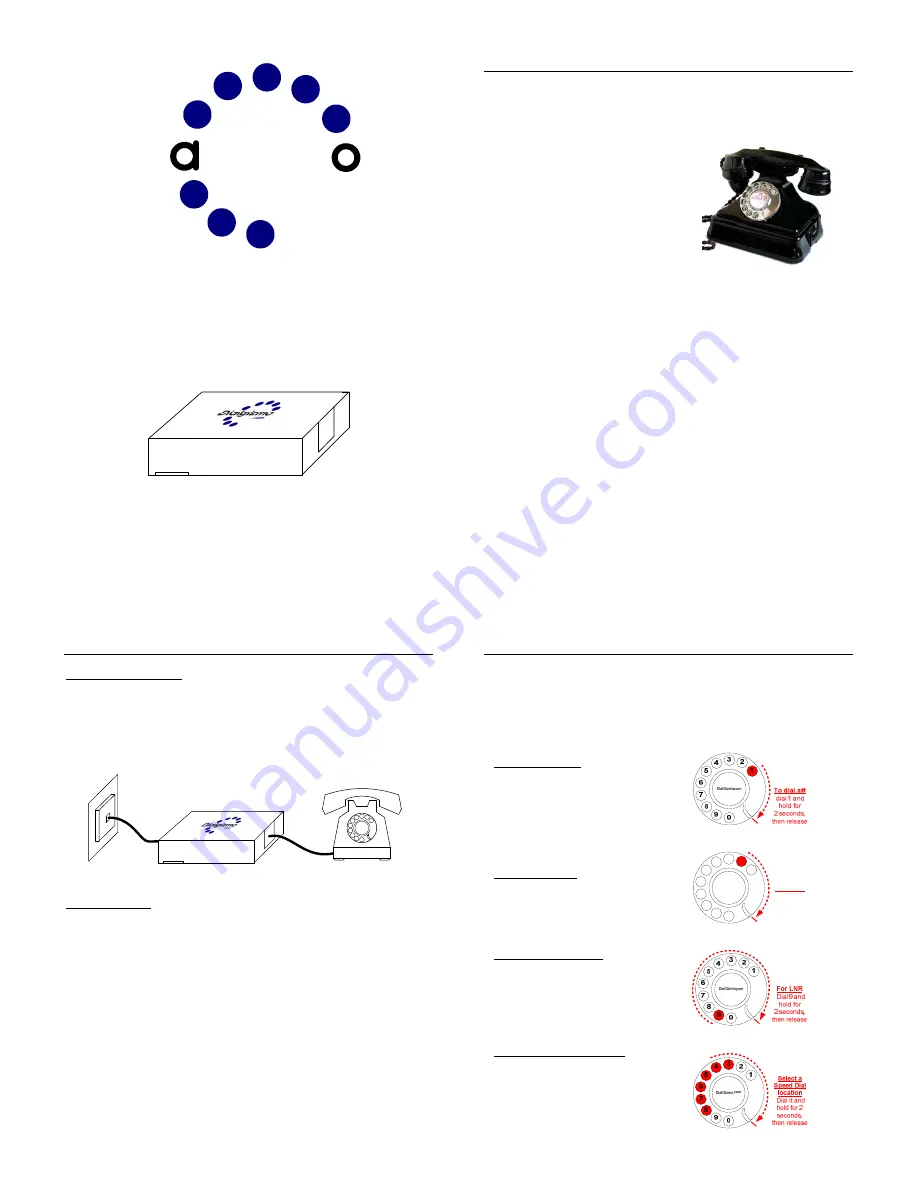
Users Guide
www.dialgizmo.com
Pulse to Tone Converter for VoIP lines
Overview
The Dialgizmo Pulse to Tone Converter will convert
the dialing signals from old style rotary pulse dial
phones into modern DTMF tone dialing as used on
any modern phone line, it
even lets you dial
✻
✻
✻
✻
and #.
Dialgizmo has been specially
designed to tolerate the lower
power levels found on most
VoIP phone services.
•
Easy to install, just plug it in and
start dialing
•
Requires no modifications to your
old phone
•
Supports all standard rotary
phones
•
Converts 0-9 Pulse/Decadic
dialing to DTMF tone
•
Allows you to dial
✻
and # on most
rotary phones
•
Six speed dial memories
•
Last number redial feature
•
Needs no batteries, no external
power supply
•
Advanced microprocessor control
for accurate dialing
•
Suppresses dial pulses on the line
to stop double dialing faults
•
Not effected by incorrect line
polarity
•
Configurable for non-standard dial
layouts (Sweden, New Zealand)
•
Does not interfere with ringer
operation
•
Supports a wide range of
international telephone line
voltages and currents
•
Specially designed to tolerate low
line voltages found on many on
VoIP boxes and ATAs
Rotary phones use what is called Pulse, or Decadic dialing, the phone sends a
series of pulses or clicks down the line to represent the number dialed. However
modern phones and telephone equipment use tone dialing, which is the familiar
series of tones heard on the phone line with each tone representing each number
dialed. Modern equipment like VoIP converter boxes or VoIP ATAs don’t support
pulse dialing. This is where Dialgizmo comes in. Dialgizmo connects between your
old phone and the line or VoIP Box and changes the pulses from your old phone
into tone dialing signals which are recognized by modern equipment.
Setup & Basic Dialing
To setup the Dialgizmo
Just plug it into your phone line, (where the phone normally connects),
and then connect your old rotary telephone into the socket on the
Dialgizmo. The Dialgizmo uses a modern 2 wire RJ11 connector, so you
may need an adapter if your old phone does not have this type of
connector.
3
0
6
4
5
2
1
7
8
9
Dialgizmo.com
To dial a number
Just pick up the phone and dial as usual. When the dial is released and
returns to its resting position, the Dialgizmo will produce the appropriate
DTMF tone corresponding to the number you dialed. Wait until you hear
this tone, and then proceed to dial the next digit of the phone number.
You can also dial a number while in the middle of a call. This is used to
navigate the voice menus of some phone systems such as “press 1 for
sales….”.
When you pick up the phone and dial a number, it is saved into the last
number redial (LNR) position, and can be accessed again later. The LNR
stores the first 16 digits dialed of any call.
Dial-Hold Dialing
Dial-hold mode is used to access all advanced features. Dial-hold works
by dialing a digit and holding your finger against the finger stop on the
dial for 2 seconds before releasing the dial. So it’s just like dialing a
normal number, but with a 2 second delay before releasing.
To dial a # (hash)
Dial 1, hold for 2 seconds and
release.
To dial a
✻
(star)
Dial 2, hold for 2 seconds and
release.
For last number redial
Pick up the phone and dial 9, hold
for 2 seconds and release.
Dialgizmo will then begin dialing
the last number dialed.
To dial a saved speed-dial
Dial a speed dial location (3, 4, 5,
6, 7 or 8) hold for 2 seconds and
release. Dialgizmo will then begin
dialing the number stored in that
location.
lgizm
Di
.com




















