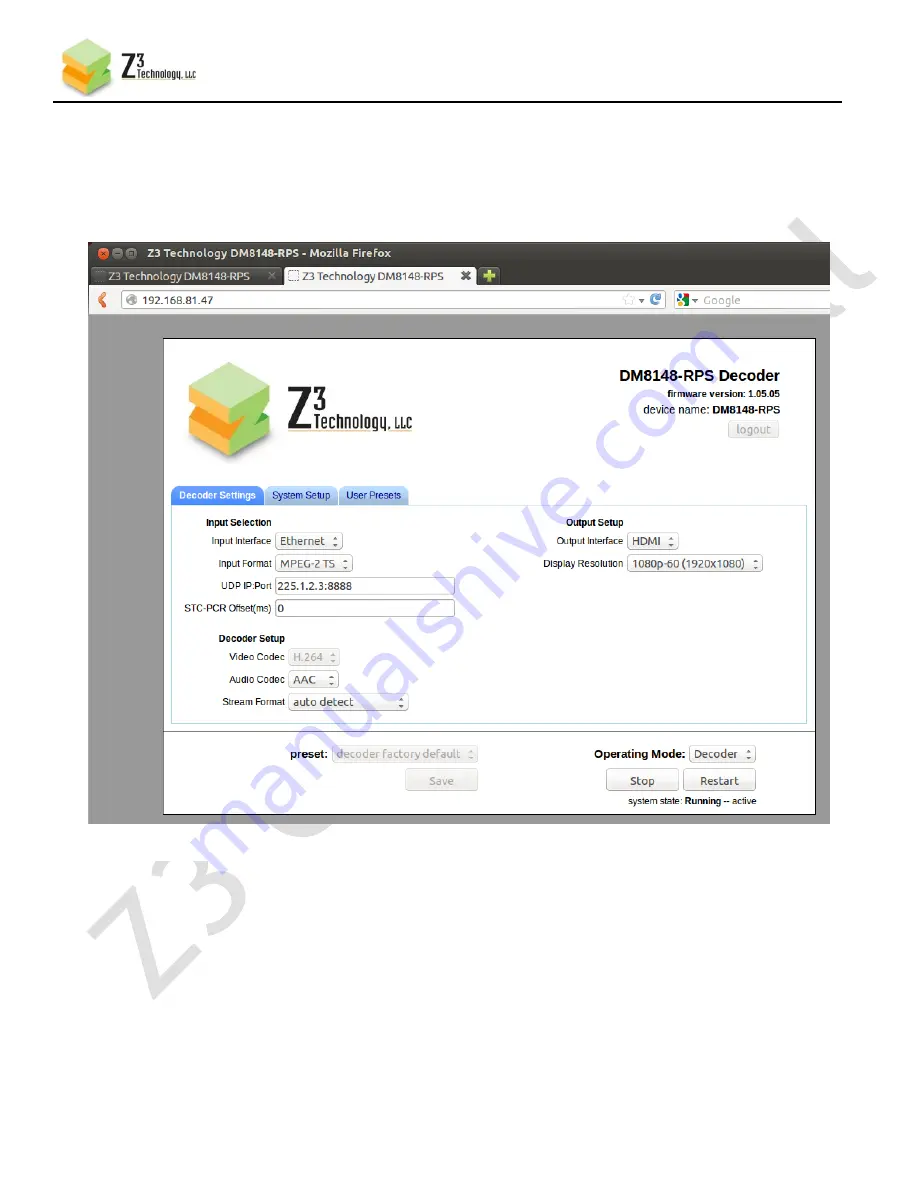
26
CONFIDENTIAL
DOC-USR-0024-06
____________________________________________________________________________________
Z3 Technology, LLC
♦
100 N. 8th St. STE 250
♦
Lincoln, NE 68508-1369 USA
♦
+1.402.323.0702
8.4
Configure the Decoder
(12)
Now go to your Decoder board (192.168.81.47) controls. The first thing you want to do is switch to
“Decoder” mode. This can be done by changing “Operating Mode” in the lower right corner.
(13)
Your “Encoder Settings” tab should now change to “Decoder Settings”. Change the settings to match
the settings below:
(14)
You should now see video and hear audio from your TV monitor.
(15)
You can also view the content using VLC. Open VLC as you did in the Encode instructions and use
the address “udp://@225.1.2.3:8888” for the URL.
Figure 21 Decoder Settings






























