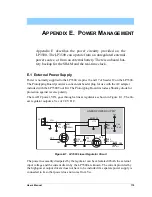User’s Manual
113
C.8 Sample Programs
Sample programs illustrating the use of the LCD/keypad module with the LP3500 board
are provided in the
SAMPLES\LP3500\Display_Keypad
directory.
To run a sample program, open it with the
File
menu (if it is not still open), compile it
using the
Compile
menu, and then run it by selecting
Run
in the
Run
menu. The LP3500
must be in the
Program
mode (see Section 4.2, “Programming Cable”) and must be con-
nected to a PC using the programming cable as described in Section 2.1, “LP3500 Con-
nections.” Each sample program contains detailed instructions for running it.
Содержание Fox LP3500
Страница 1: ...Fox LP3500 C Programmable Single Board Computer User s Manual 019 0111 041029 E ...
Страница 6: ...Fox LP3500 ...
Страница 14: ...8 Fox LP3500 ...
Страница 22: ...16 Fox LP3500 ...
Страница 86: ...80 Fox LP3500 ...
Страница 120: ...114 Fox LP3500 ...
Страница 130: ...124 Fox LP3500 ...
Страница 134: ...128 Fox LP3500 ...
Страница 138: ...132 Fox LP3500 ...
Страница 142: ...136 Fox LP3500 ...
Страница 144: ......