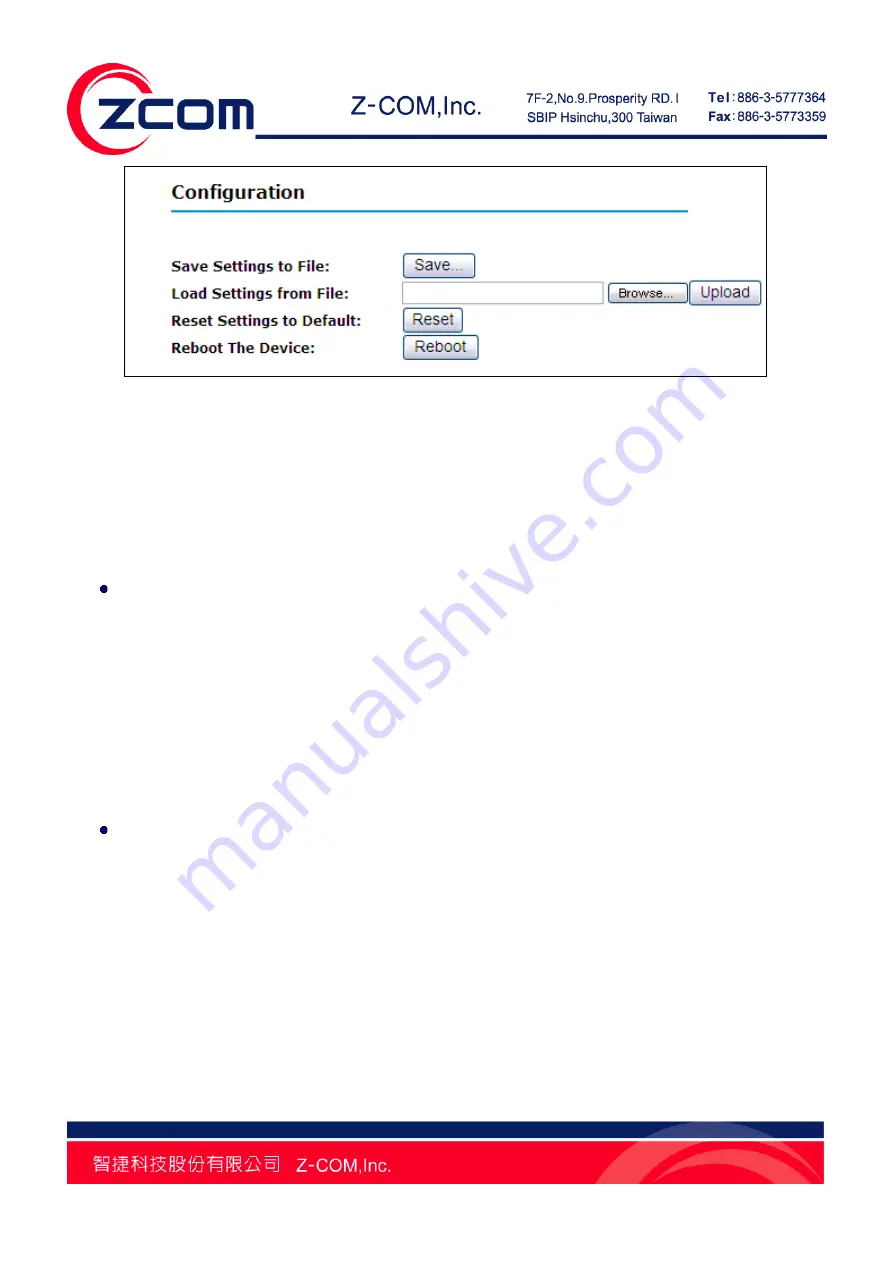
Chapter 6 Management 37
Figure 31 Restore Factory Default Settings via Web
-
Click
to
open
Management
→
Configuration
;
-
By
clicking
Reset
a window will pop up, suggesting you whether to restore factory default settings.
Click
Yes
to start the process.
Restore Factory Default Settings via Default Button
When the VUS-100 is working with power switched on, press the default button for about 3 seconds,
then the device will reboot and default settings will be applied.
Reboot
The VUS-100 provides two ways to reboot.
Reboot via Utility
Содержание VUS-100
Страница 1: ...IEEE 802 11b g n Wireless Media Adapter User Manual V1 1 0...
Страница 10: ...Chapter 1 Introduction 9 Figure 5 Application PS3...
Страница 22: ...Chapter 4 Browse Local Shared Folders 21 Figure 14 Browse Several Shared Folders...
Страница 29: ...Chapter 5 Browse Flickr Network Album 28 Figure 21 Confirmation Step 5 Click OK I LL ALLOW IT...
Страница 31: ...Chapter 5 Browse Flickr Network Album 30 Figure 23 Input the Code...
























