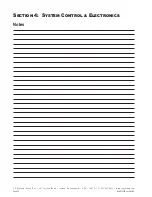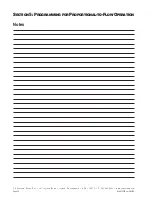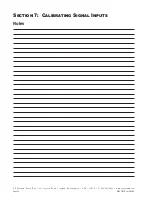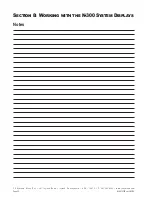YZ Systems Milton Roy • 201 Ivyland Road • Ivyland, Pennsylvania • USA • 18974 • P: 281.362.6500 • www.yzsystems.com
Page 37
NJEX 7300G ver.08-2018
Section 6: Programming for Proportional-to-Time Operation
Figure 70
Figure 71
Figure 72
pmp bat vmtr sig tnk
MODBUS Parameters
9600,N,RTU Comm=1.
pmp bat vmtr sig tnk
MODBUS Address
1 Device Address
pmp bat vmtr sig tnk
Alarm to Callout Dly
0 minutes
To set the alarm to call out delay time
,
figure 70
,
press and release the
Select
key. The Alarm to Callout
Dly value will begin to flash when chosen. Use the
Up
Arrow
key to increase the value and the
Down Arrow
key to decrease the value. When a new value has
been chosen, press the
Enter
key to store the value.
MODBUS Address
In Modbus Protocol, each piece of equipment that will
be polled for information must be assigned a Slave
I.D. address, to allow the SCADA or other Host device
to properly address the device to be polled for infor-
mation. This parameter is to program the odorizer’s
Modbus address. Any address from 1-247 may be pro-
gramed. If 0 is programed this function will be disabled,
figure 71
.
Note:
the Modbus address is also used as the Sentry4
I.D.
MODBUS Parameters
There are 4 items of information that may be entered
on this screen. They are baud, parity, framing mode,
comm port designation,
figure 72.
• 1st press the
Enter / Select
key and the baud rate
window will begin to flash. Next use the
Up Arrow
or
Down Arrow
key to increment the value to the
required baud rate of your Modbus system. Available
baud rates are 1200, 2400, 4800, and 9600.
• Next press the
Enter / Select
key and the parity
window will begin to flash. Next use the
Up Arrow
or
Down Arrow
key to increment the value to the re-
quired parity of your Modbus system. Parity options
are odd, even, and none.
• The 3rd pressing of the
Enter / Select
key will bring
you to the framing mode window will begin to flash.
Next use the
Up Arrow
or
Down Arrow
key to
increment the value to the required framing mode of
your Modbus system. Available options are: RTU or
ASCII.
• The final time you press the
Enter / Select
key, the
comm port selection can be made. The N-300 has
two comm ports. Use the
Up Arrow
or
Down Arrow
key to increment the value to select one of three op-
tions:
Содержание NJEX 7300G
Страница 1: ...NJEX 7300G N A T U R A L G A S O D O R I Z A T I O N S Y S T E M ...
Страница 2: ......
Страница 3: ...The NJEX 7300G Instruction Operating Manual Version 08 2018 ...
Страница 4: ......
Страница 10: ......
Страница 129: ...201 Ivyland Road Ivyland PA 18974 800 344 5399 P 281 362 6500 F 281 362 6513 Sales yzhq com www yzsystems com ...