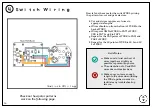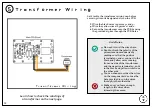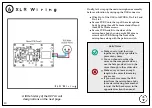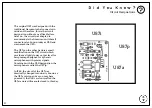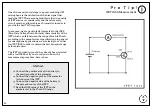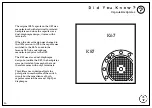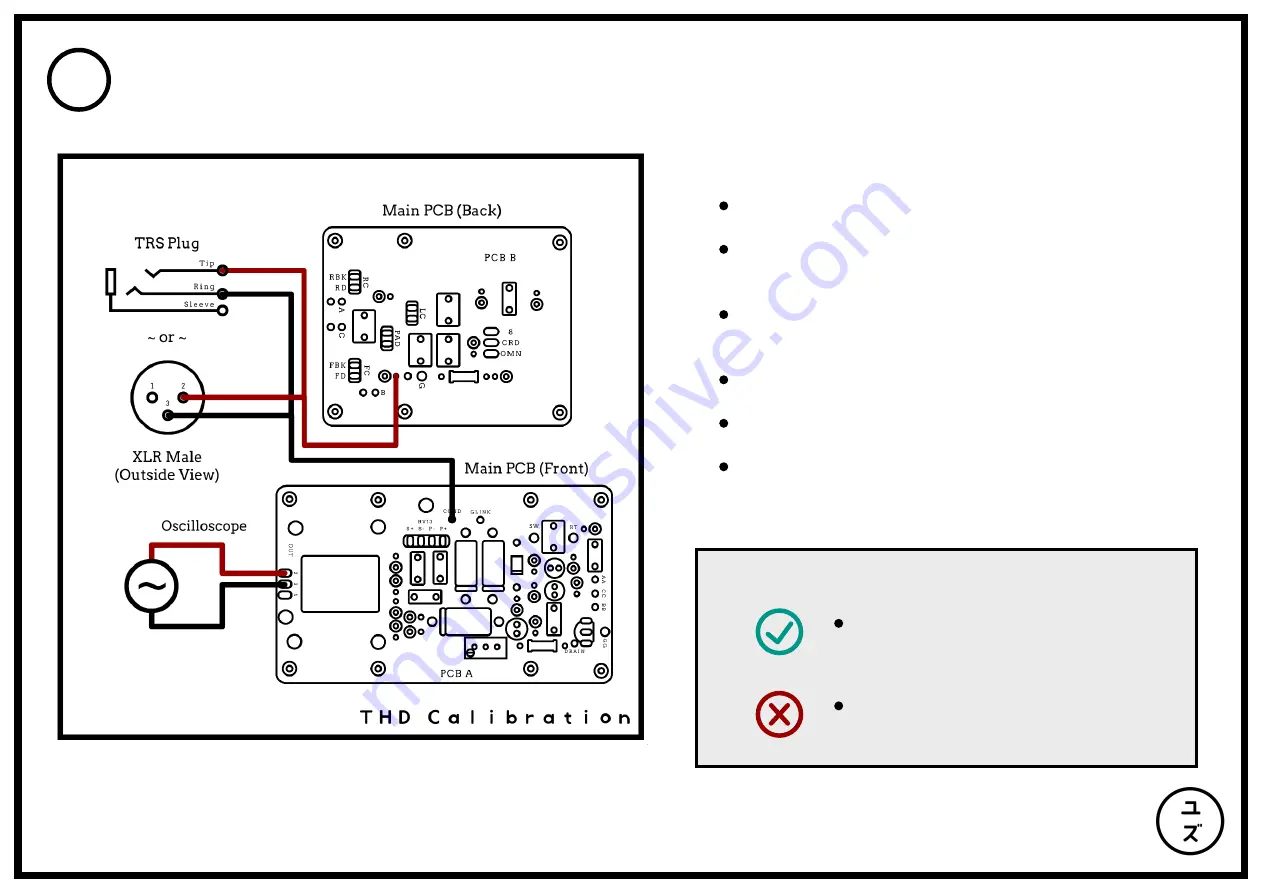
Calibration
THD Measurement
7
23
Flick the page to learn how to
measure your JFET IDSS!
Alternatively, if you have access to an oscilloscope or a
measurement software that can display THD levels, you
can follow the following steps for a more accurate
calibration procedure:
Connect a mic preamp of your choice to the
microphone with an XLR cable.
From a line output of your preamp, connect the tip
of a TRS cable or pin 2 of an XLR cable to the
exposed leg of resistor R6.
From the same cable, connect the ring of the TRS
cable or pin 3 of the XLR cable to the microphone
body or any ground point on the PCB.
Send +48V phantom power to the preamp mic
input.
Send a 1kHz sine wave to the preamp line output
using an oscillator.
Adjust variable resistor R11 until the output of the
microphone sounds least distorted or the THD
value displays lowest in a measurement software.
~ Calibration Notes ~
For a free software solution with
an oscillator and THD meter, we
recommend Room EQ Wizard.
Aim for a pure sine tone without
any audible harmonics.