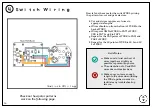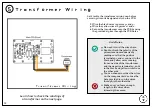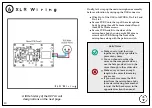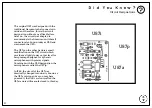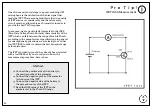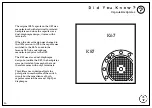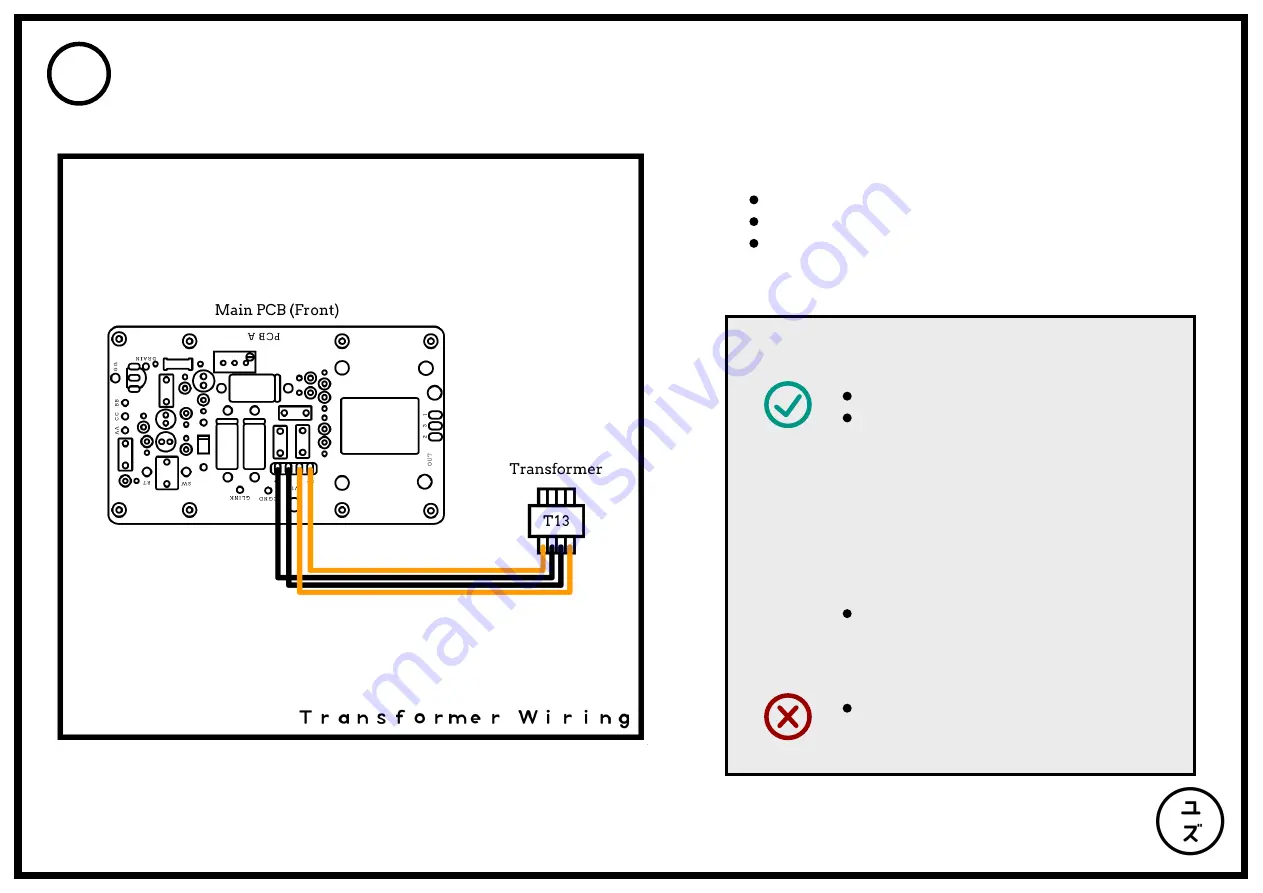
Transformer Wiring
5
18
Learn how to check the windings of
a transformer on the next page.
Let's tackle the transformer wiring now before
securing it into its designated slot on the PCB:
Wire the black wires to points p+ and p-.
Wire the yellow wires to points s+ and s-.
Secure the transformer onto the PCB by using
the provided zip ties through the PCB holes.
No need to twist the wires here.
Double-check the polarity of the
primaries and secondaries by
making sure that the positive
terminals p+ and s+ connect to the
black and yellow wires coming
from one side of the transformer
and the negative terminals p- and s-
to the black and yellow wires from
the other side.
You can choose to solder the wires
on the component side or use the
hole provided to run the wires
through to the solder side.
Make sure you leave enough
length to the wires when
trimming the excess.
~ Build Notes ~