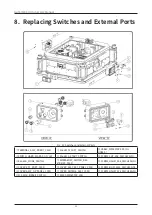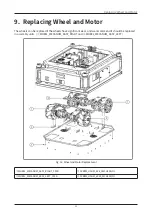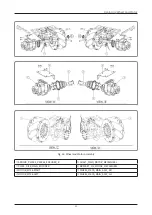34
GoCart200 Omni Service Manual
12. Appendix.
12.1 Appendix A. How to Attach Visual Marker Sticker (using
Marker Jig)
1. Prepare the provided Visual Marker Sticker and Marker Jig.
2. Align the Marker Jig with the Charging Terminal on the charging station and then insert it.
3. Peel off the adhesive side of the Visual Marker Sticker. Attach the sticker to the empty space at the top of
the Marker Jig carefully.
Caution
Be careful where the sticker is attached. The number on the Visual Marker Sticker must be on
the upper left of the Marker Jig.