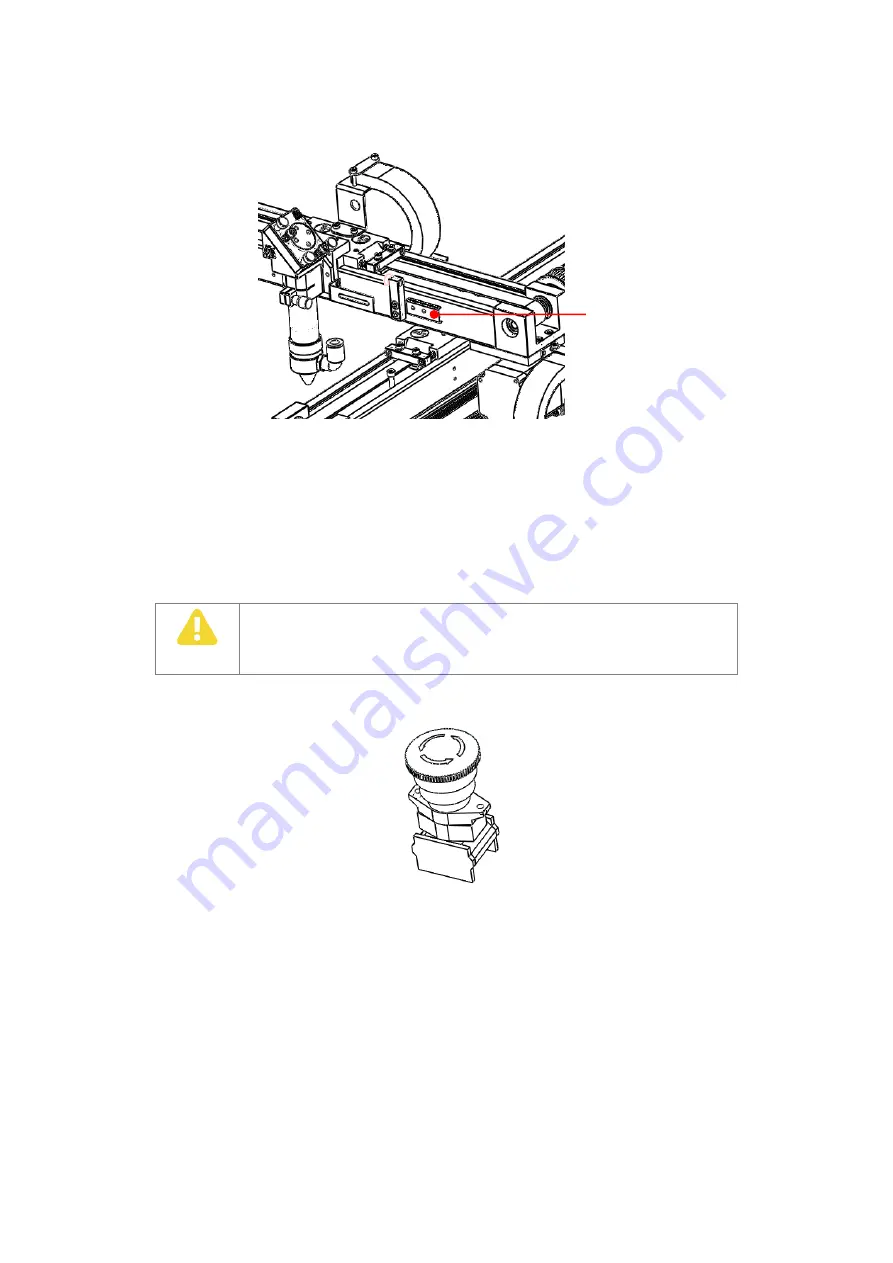
44
4.1.4
Limit switch
Figure 4-5
Limit Switch Diagram
Minimum once a month to make check on the effectiveness of limit switch of the X-axis and Y-axis. The limit
switch plays the role of restraining the limit position of the movement to avoid machine impact (overreaching)
causing damage to the machine. It is a must to make regular check on working state following the steps below:
Start up the machine to have the laser head reset;
Operate the machine to make the movement shaft move to the limit positions. If the movement shaft
stops at the limit position, it means a normal operation of the limit switch. If it keeps moving while
reaching the limit position, it means that the limit switch is out of order.
4.1.5
Emergency stop button
Figure 4-6
Emergency Stop Button Diagram
Emergency stop button is a safety emergency component of the laser cutting machine relating to the safety
of personnel, property and equipment. The functions must be tested in the following steps within the
maintenance intervals specified on this manual.
Turn on the laser cutting machine and perform the cutting operation;
Press the emergency stop button. If all of the power supplies to the electrical load of the equipment are
cut off, the emergency stop safety circuit is working properly. If one machine has two or more
emergency stop switches, check one by one this way;
Reset the emergency stop button and restart the device;
Attention
In case of hard impact occurs, please immediately press the emergency stop button to
stop the machine, and find a solution for it.
Limit switch









































