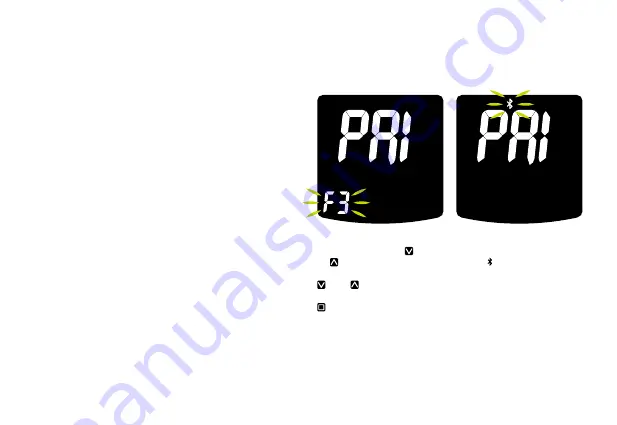
24
Settings: pairing/deleting a device
Enter the pairing setting function
by pressing the down and
up buttons simultaneously for
2 seconds. Scroll with the down
or up button until you see
F3
. Confirm by pressing the main
button.
The display shows “PAI” (for
pairing) and the Bluetooth
®
symbol will light up indicating
that the procedure for pairing
will be performed now. Make
sure that Bluetooth
®
is turned
on on your mobile device and
that the app is activated.
The mylife
™
Unio
™
Cara is equipped with Bluetooth
®
technology for wireless data transmission between
the meter and a mobile device. Bluetooth
®
is turned
off (deactivated) by default.
If you wish to use this wireless connectivity, you first
need to establish a connection between the meter
and a mobile device by going through the following
pairing procedure:






























