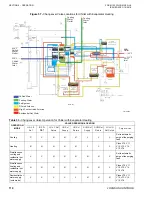SECTION 6 – OPERATION
FORM 155.32-ICOM2.EN.UL
ISSUE DATE:1/10/2018
112
JOHNSON CONTROLS
SETTING SCREEN
Figure 55 -
Setting Screen
This screen displays control parameters (setting method and each setting parameter),
valve operation (control valve mode auto / manual, and valve position setting), operation
switch (forced dilution, refrigerant pump, purge mode, manual purge, and purge route)
language (in this case, Japanese, English and Chinese) and date and time parameters.
Press the
SETTING
button to access this screen.
CONTROL PARAMETER
The Control Parameter section of the SETTING screen is used to enter parameters for the
cooling and heating operation, such as target temperature, automatic stop temperature,
and differential to automatic restart.
Setting Method:
The
LOCAL
and
REMOTE
buttons control whether the set point is being
determined remotely or through the Control Center.
Setting Base Temp.:
the base set temperatures for cooling, heating, and residential hot
water (RHW).
Remote Setting Diff.:
the setting range with external 4~20 mADC signal
Set Point (Display):
the setpoint of the chilled/hot water leaving temperature
Auto. Stop Temp.:
temperature at which the chiller-heater will automatically stop
Auto. Restart Diff.:
temperature difference between the temperature at which the chiller-
heater will automatically stop and the temperature at which the chiller-heater will
automatically restart
If you press the
LOCAL
button, the entered base temperature corresponds to the present
target temperature. Its temperature is shown in Set Point.
If you press the
REMOTE
button, the setting characteristics of the remote Setpoint are
determined based on the setting base temperature and the remote setting differential. The
actual target temperature is calculated depending on these settings and the remote
Setpoint setting signal (4-20 mADC). See the Setpoint figures below for more information.
LD27811
Содержание YHAU-CGH
Страница 14: ...FORM 155 32 ICOM2 EN UL ISSUE DATE 1 10 2018 14 JOHNSON CONTROLS THIS PAGE INTENTIONALLY LEFT BLANK...
Страница 38: ...FORM 155 32 ICOM2 EN UL ISSUE DATE 1 10 2018 38 JOHNSON CONTROLS THIS PAGE INTENTIONALLY LEFT BLANK...
Страница 55: ...FORM 155 32 ICOM2 EN UL ISSUE DATE 1 10 2018 JOHNSON CONTROLS 55 THIS PAGE INTENTIONALLY LEFT BLANK...
Страница 57: ...FORM 155 32 ICOM2 EN UL SECTION 4 TECHNICAL DATA ISSUE DATE 1 10 2018 JOHNSON CONTROLS 57 LD27463...
Страница 59: ...FORM 155 32 ICOM2 EN UL SECTION 4 TECHNICAL DATA ISSUE DATE 1 10 2018 JOHNSON CONTROLS 59 LD27465...
Страница 61: ...FORM 155 32 ICOM2 EN UL SECTION 4 TECHNICAL DATA ISSUE DATE 1 10 2018 JOHNSON CONTROLS 61 LD27471...
Страница 63: ...FORM 155 32 ICOM2 EN UL SECTION 4 TECHNICAL DATA ISSUE DATE 1 10 2018 JOHNSON CONTROLS 63...
Страница 65: ...FORM 155 32 ICOM2 EN UL SECTION 4 TECHNICAL DATA ISSUE DATE 1 10 2018 JOHNSON CONTROLS 65 LD27477...
Страница 67: ...FORM 155 32 ICOM2 EN UL SECTION 4 TECHNICAL DATA ISSUE DATE 1 10 2018 JOHNSON CONTROLS 67 LD27479...
Страница 69: ...FORM 155 32 ICOM2 EN UL SECTION 4 TECHNICAL DATA ISSUE DATE 1 10 2018 JOHNSON CONTROLS 69 LD27475...
Страница 160: ...FORM 155 32 ICOM2 EN UL ISSUE DATE 1 10 2018 160 JOHNSON CONTROLS THIS PAGE INTENTIONALLY LEFT BLANK...
Страница 170: ...FORM 155 32 ICOM2 EN UL ISSUE DATE 1 10 2018 170 JOHNSON CONTROLS THIS PAGE INTENTIONALLY LEFT BLANK...
Страница 172: ...FORM 155 32 ICOM2 EN UL ISSUE DATE 1 10 2018 172 JOHNSON CONTROLS THIS PAGE INTENTIONALLY LEFT BLANK...
Страница 181: ...FORM 155 32 ICOM2 EN UL APPENDIX 1 CHECKLIST ISSUE DATE 1 10 2018 JOHNSON CONTROLS 181 NOTES...