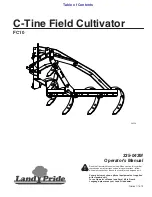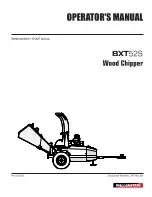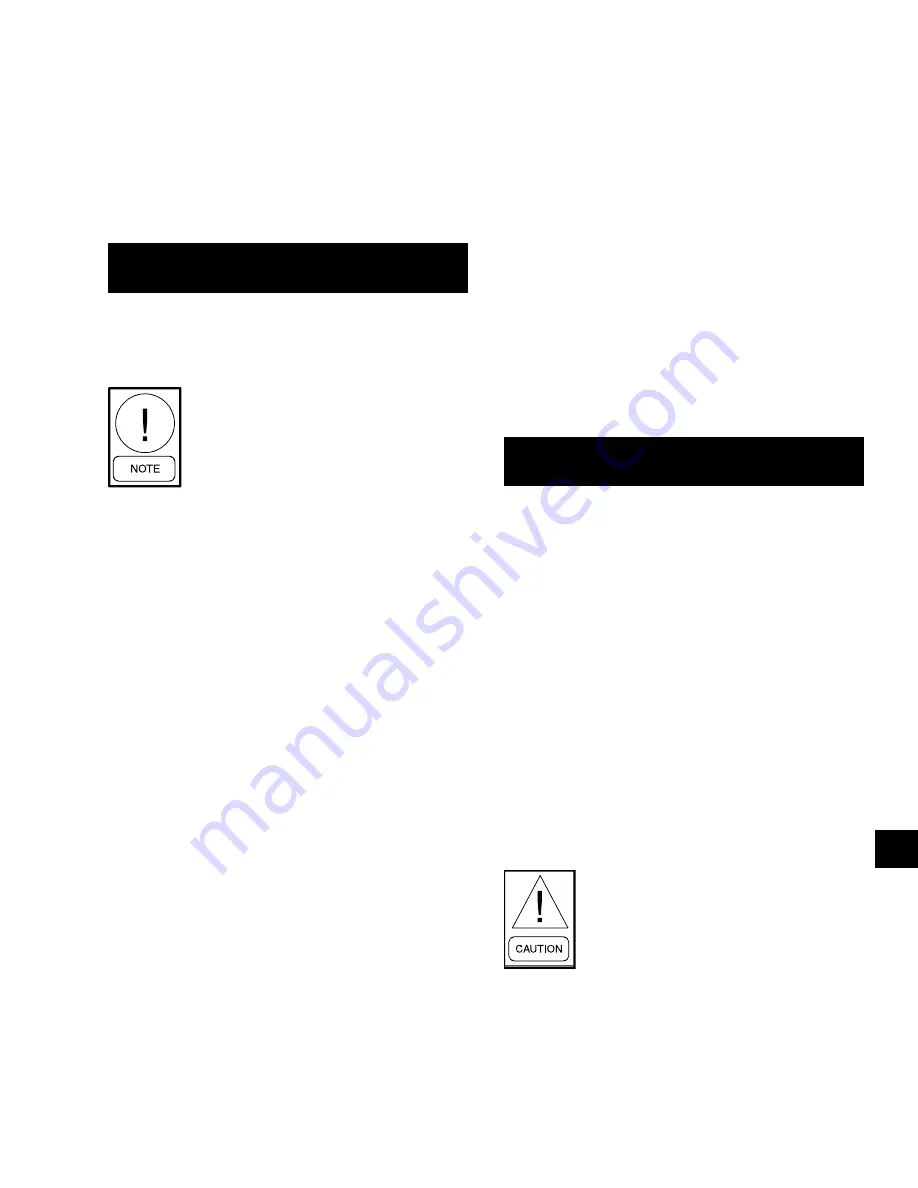
FORM 150.66-NM2
ISSUE DATE: 09/25/2020
143
JOHNSON CONTROLS
9
Following is the order of outputs that will appear as the
ENTER/ADV key is pressed:
SYS 1 COMP 1 STATUS TB7-2 IS:
SYS 1 LLSV STATUS TB7-3 IS:
SYS 1 COMP 2 STATUS TB7-4 IS:
SYS 1 HGBP STATUS TB7-7 IS:
SYS 1 FAN OUTPUT 1 TB7-8 IS:
SYS 1 FAN OUTPUT 2 TB7-9 IS:
EVAP HEATER STATUS TB8-2 IS:
SYS 1 ALARM STATUS TB8-3 IS:
EVAP PUMP STATUS TB8-6 & 7 IS:
Each display will also show the output connection on
the microboard for the respective output status shown.
For example:
This display indicates that the system 1 liquid line sole-
noid valve is OFF, and the output connection from the
I/O board is coming from terminal block 7 - pin 3.
Pressing the ↑ (UP) arrow key will energize the liquid
line solenoid valve and “OFF” will change to “ON” in
the display as the LLSV is energized. Energizing and
de-energizing outputs may be useful during trouble-
shooting.
SERVICE MODE – CHILLER CONFIGURATION
After the Outputs are displayed, the next group of
displays relate to chiller configuration and start/hour
counters. Data logging, soft start, refrigerant type, and
expansion valve type all must be programmed to match
actual chiller configuration.
Soft start, Refrigerant Type, and Ex
pansion Valve Type MUST be properly
programmed or damage to compres
sors and other system components
may result.
SECTION 9 - SERVICE AND TROUBLESHOOTING
CLEARING HISTORY BUFFERS
The history buffers may be cleared by pressing the HIS
-
TORY key and then repeatedly pressing the UP arrow
key until you scroll past the last history buffer choice.
The following message will be displayed:
Pressing the ENTER/ADV key at this display will cause
the history buffers to be cleared. Pressing any other key
will cancel the operation.
DO NOT CLEAR BUFFERS. Import
ant information may be lost. Contact
factory service.
SERVICE MODE
Service Mode is a mode that allows the user to enable
or disable all of the outputs (except compressors) on the
unit, change chiller configuration setup parameters and
view all the inputs to the microboard.
To enter Service Mode, turn the Unit Switch off and
press the following keys in the sequence shown; PRO-
GRAM, UP ARROW, UP ARROW, DOWN ARROW,
DOWN ARROW, ENTER. Service Mode will time out
after 30 minutes and return to normal control mode, if
the panel is accidentally left in this mode. Otherwise,
turning the unit switch on will take the panel out of
Service Mode.
SERVICE MODE – OUTPUTS
After pressing the key sequence as described, the control
will enter Service Mode permitting the
outputs (except
compressors), operating hours, refrigerant type, expan-
sion valve type, and start/hour counters
to be viewed/
modified. The ENTER/ADV key is used to advance
through the outputs. Using the ↑ and ↓ (UP/DOWN ) ar
-
row keys will turn the respective digital output on/off
or modify the value.
I
I N I T I A L I Z E H I S T O R Y
E N T E R = Y E S
S Y S 1 L L S V S T A T U S
T B 7 - 3 I S O F F
Содержание YCAL0012EC
Страница 12: ...JOHNSON CONTROLS 12 FORM 150 66 NM2 ISSUE DATE 09 25 2020 THIS PAGE INTENTIONALLY LEFT BLANK...
Страница 16: ...JOHNSON CONTROLS 16 FORM 150 66 NM2 ISSUE DATE 09 25 2020 THIS PAGE INTENTIONALLY LEFT BLANK...
Страница 98: ...JOHNSON CONTROLS 98 FORM 150 66 NM2 ISSUE DATE 09 25 2020 THIS PAGE INTENTIONALLY LEFT BLANK...
Страница 142: ...JOHNSON CONTROLS 142 FORM 150 66 NM2 ISSUE DATE 09 25 2020 THIS PAGE INTENTIONALLY LEFT BLANK...
Страница 165: ...FORM 150 66 NM2 ISSUE DATE 09 25 2020 165 JOHNSON CONTROLS NOTES...