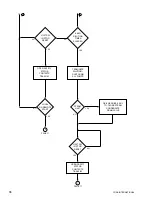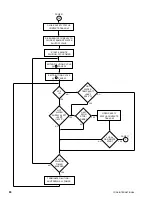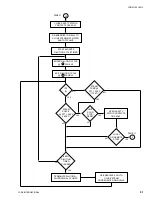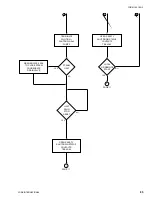90
YORK INTERNATIONAL
SOLUTION CONCENTRATION = XX.X%
*
*Units equipped with EPROM version A.02F.02 (or later)
To display OPTIONS:
The OPTIONS key is used to display any options that
are installed. It is also used for the LiBr concentration
calculator in PROGRAM MODE (refer to page 91 of this
book). If the key is pressed in SERVICE, LOCAL, or
REMOTE MODE,
NO OPTIONS INSTALLED
is displayed.
To display operating status of SYSTEM PUMPS,
MANUAL DILUTION CYCLE and STABILIZER SOLE-
NOID VALVE:
Use the PUMP STATUS key as described above to pro-
duce the following messages:
PURGE PUMP – OFF
REFRIGERANT PUMP – ON
SOLUTION PUMP – ON
(Note 1)
ABSORBER PUMP – ON
(Note 1)
CHILLED WATER PUMP – ON
CONDENSER PUMP – ON
GENERATOR PUMP – ON
(Note 1)
MANUAL DILUTION CYCLE – OFF
STABILIZER REF SOLENOID VALVE – CLOSED
The PUMP STATUS key is also used in conjunction with
the MANUAL PUMP key to control the system pumps,
perform a manual dilution cycle and control the stabi-
lizer refrigerant solenoid valve. Refer to “Service Keys”
section for details.
NOTE: On the 50 Hz Models YIA-10E3 – YIA-14F3 with
Franklin pumps, (Micro Board jumper JP3 is out),
the solution pump is replaced by an absorber
pump and generator pump.
To display CONDENSER WATER TEMPERATURES:
Use the CONDENSER WATER TEMPS key as described
above to produce the following message:
COND LEAVING = XXX.X°F; RETURN = XXX.X°F
To initiate a PRINT to the printer: (Refer to the In-
struction, Form 155.16-NO1.2 for details of the optional
printers.)
Press the PRINT key:
If the printer is not connected to the Micro Board or if
one is connected but not turned on,
PRINTER NOT ON OR CONNECTED
is displayed.
If a printer is connected to the Micro Board and turned
on,
PRINT ENABLED
is displayed and a printout is initiated.
If a print is already in progress when the PRINT key is
pressed,
PRINT REQUEST IN PROGRESS
is displayed.
To display the SUPPLY HOT WATER TEMPERATURE:
(HOT WATER UNITS ONLY)
Use the SUPPLY HOT WATER TEMP display key as
above to produce the following message:
HOT WATER TEMP = XXX.X°F
To display OPERATING HOURS and STARTS COUNT:
Use the OPERATING HRS/START COUNTER display
key as described above to produce the following mes-
sage:
OPER HOURS = XXXXX; START COUNTER = XXXXX
NOTE: When the Micro Board or Real Time Clock (RTC)
chip (IC U16 on Micro Board) is replaced, these
values will be lost. Prior to removing the defec-
tive component, the service technician should
log these values. After the new component is
installed, these values should be entered using
the “Special Programming Procedure” in the Ser-
vice manual, Form 155.16-M3. These values can
also be reset to zero using the “Special Program-
ming Procedures”.
To display the number of purge cycles that have occurred
over the LAST 7 DAYS and TOTAL purge cycles over
the LIFETIME of the unit:
Use the PURGE CYCLE COUNTER display key as de-
scribed above to produce the following message:
Содержание MILLENNIUM YIA-HW-14F3
Страница 116: ...YORK INTERNATIONAL 115 FORM 155 16 O3 NOTES...
Страница 117: ...116 YORK INTERNATIONAL NOTES...