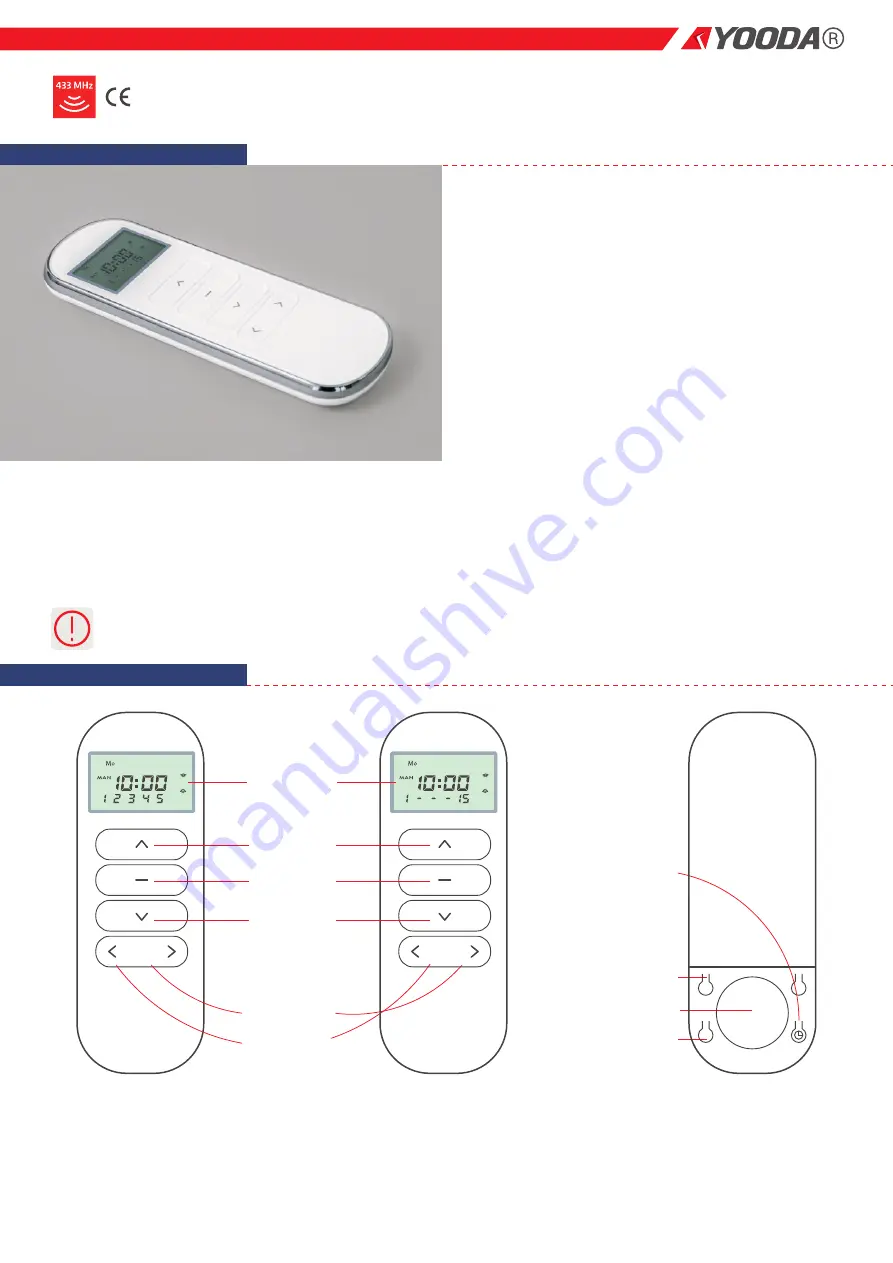
15-channel AURORA OVO remote control with display
and timer, white (AURORA OVO_15RT)
1. Control:
can control single motor, or a group
of up to 20 motors on each channel
2. Range:
200 meters outdoor,
35 meters indoor
3. Battery:
1 x CR2430
4. Power supply:
3 V
5. Dimensions:
136 x 48 x 13 mm
6. Transmitting power:
10 mW
7. Operating temperature:
from 0°C to 50°C
8. Protection degree:
IP 30
Radio receiver range is a variable value and can differ from declared values depending on conditions in which device
operates. Possible sources of changes in range are building construction, interference caused by other radio transmitters
etc.
1
2. Detailed description
15-channel transmitter
with timer
(front)
5-channel transmitter
with timer
(front)
5 -channel or 15-channel transmitter
with timer
(back)
1. General information
In order to fully explore available functions of AURORA OVO series please take a moment and read this manual before using the device.
AURORA OVO transmitters are compatible with all YOODA brand devices.
AURORA OVO_5RT | AURORA OVO_15RT
www.sukcesgroup.pl
TIME CHANGE
button
Battery
UP button
STOP button
DOWN button
C button
CHANNEL - button
P2
programming button
WORK MODE
button
LCD display
P2
M
P2













