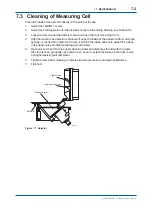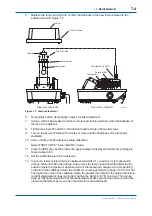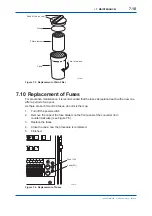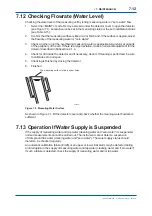<7. MAINTENANCE>
7-6
IM 12E04A02-02E
(3) For
speci
fi
cation without automatic cleaning or automatic zero
calibration (Suf
fi
x code: -A1).
After performing manual cleaning, allow "zero water" to
fl
ow for about 30 minutes to perform zero
calibration.
1. Select the <MAINT.> mode and open the valves so they are set to drain (for valve statuses,
see Table 6.15).
2. After draining off the measuring water, allow "zero water" to
fl
ow (for valve statuses, see
Table 6.15).
3. Open valve V4 with "zero water"
fl
owing and let cleaning water
fl
ow for about 30 seconds.
4. Close valve V4 and open valve V5 to drain off the water.
5. Close valve V5 after about 10 seconds.
6. Repeat operation steps 3 to 5 several times depending on the degree of contamination.
7. Let "zero water"
fl
ow for about 30 minutes to run-in the
fi
lter.
8. Select FUNCTION "1" in the <MAINT.> mode.
9. "Turbidity valve" is displayed.
10. Wait until the reading becomes stable and then press the [ENT], [>], and [ENT] keys in this
order to calibrate the meter.
11. Finished.
7.6.2
Zero Calibration by Turning Off Light Source
If the turbidity to be measured is 200 mg/l or more, zero calibration can be performed by turning
OFF the light source.
The zero-point difference between this method and the "zero water" method is about 1 mg/l.
1. Select FUNCTION "2" in the <MAINT.> mode.
=> "Turbidity value" is displayed.
2. The lamp goes out when the [ENT] key is pressed once.
3. Wait one minute or more until the reading becomes stable, and then press the [>] and [ENT]
keys in this order, Now calibration is over.
4. Finished.
7.7 Span
Calibration
7.7.1
Span Calibration Using Calibration Plate
In normal maintenance, carry out span calibration using the attached calibration plate.
The calibration plate is calibrated by the standard solution.
1. Select FUNCTION "D." in the <PROGRAM1> mode and con
fi
rm that "ON" is displayed.
"ON" means calibration using the calibration plate ("ON" is set up upon shipment from the
factory).
2. Select FUNCTION "4" in the <MAINT.> mode.
=> "Turbidity value" is displayed.
3
Drain the measuring water in the detector (for the valve statuses when draining, see Table
6.15.).
4. Loosen screw A under the detector cover and open the detector (see Figure 7.3).
5. Set the calibration plate housed in the upper inside part of the converter as shown in Figure
7.3. If the calibration plate is dirty, wipe the part its surface used for light scattering (the
glossy part in the center of the plate) with the attached silicone cloth.
In doing this, take care not to scratch the surface.
Also, do not clean it with a solvent such as alcohol (but clean it with a detergent).
3rd Edition : May. 31, 2010-00
Содержание Vigilant Plant EXA TB Series
Страница 49: ...Blank Page ...
Страница 59: ...Blank Page ...
Страница 119: ...Blank Page ...
Страница 125: ...Blank Page ...
Страница 127: ...Blank Page ...
Страница 133: ...Blank Page ...